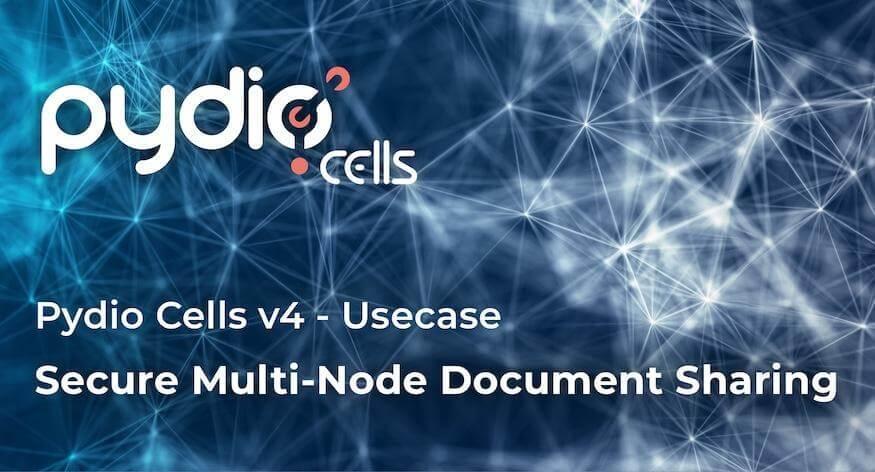With today’s levels of document creation, sharing and collaboration, single-node setups are often no longer sufficient for enterprise users. If you need the speed, scalability and stability of a true cloud-native, multi-node sharing platform, Pydio Cells 4.0 has got you covered.
Why is this important?
The need to seamlessly adapt to higher demand (scalability) and to mitigate the risk of service outages (high availability) are the two driving forces behind the adoption of stateless, multi-node architectures. The ability to migrate all data from local files to external storage and then access those files from any Pydio node helps create an infrastructure with almost unlimited capacity for speed and robustness.
So let's take a look at how you can take your Pydio installation from a single-node configuration to a stateless, multi-node, enterprise-level beast!
What’s the challenge?
The real challenge is to create a “stateless” image (basically a container or VM) that doesn’t hold any “internal” state (e.g. configurations stored on file inside the VM), but that reads/writes all application data inside external storage solutions (like Redis, Mongo and ETCB). These can be shared across images, making image replication a breeze. Sounds simple, but it requires a radical simplification of interdependencies that is a challenge to most service platform software.
From Classic Single-Node Cells to Stateless Multi-Node
A standard Cells setup inside a VM generates logs, search indexes, audits, etc. directly on-file (BoltDB). The old approach to multi-node was to share a mounted file system across various VMs, but that quickly leads to locking issues, service slowdowns and poor reliability. Let's break down that model for better scalability!
Step 1
Identify your external dependencies
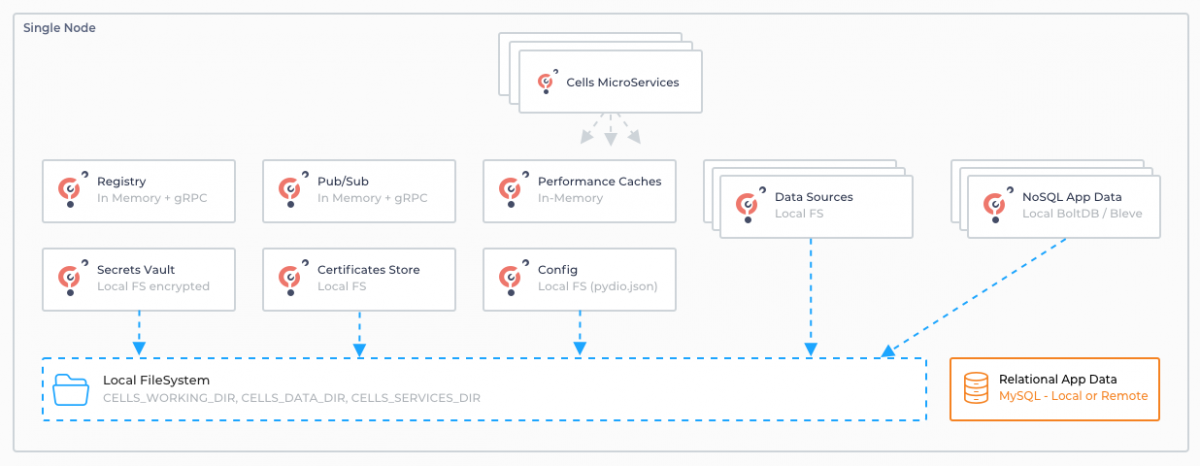
Step 2
Set up and migrate all existing application data from local files to external storage (MongoDB, Etcd, Nats.io, Hashicorp Vault, Redis Cache)
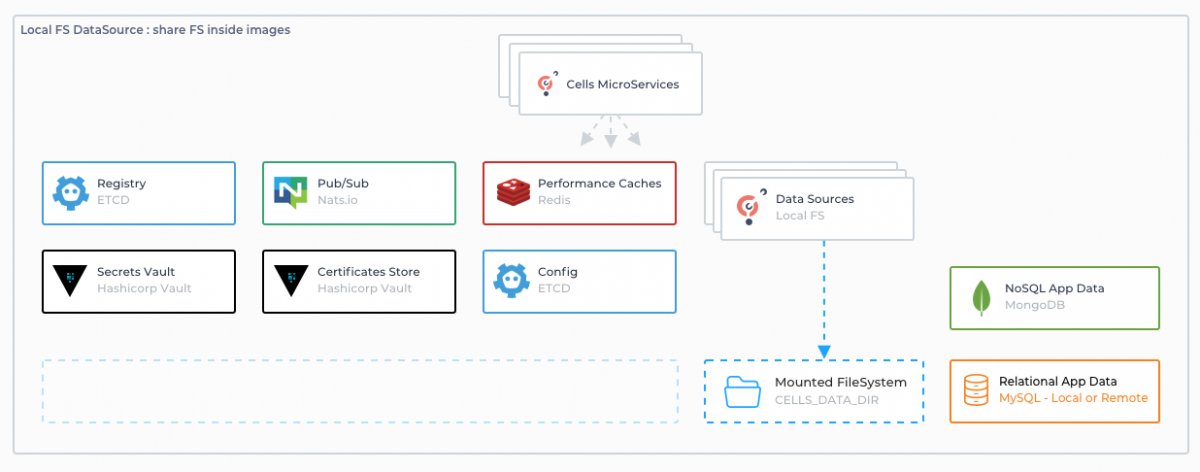
Step 3
Run Cells with all the required flags to point to these external storages instead of local files.
.png)
And there you have it! You can now configure and link as many Cells VMs as you need across your network environment and benefit from almost limitless performance to go with the security and useability you’ve come to expect from Pydio Cells.
Check out our product documentation for full instructions on how to migrate from a single-node setup to multi-node.
True Enterprise Multi-node Now!
If you want to take your enterprise document sharing and collaboration to the next level with a high-availability, high-performance multimode configuration, Cells 4.0 is here, and the time is now!
-
New to Pydio Cells? There’s never been a better time to start sharing with Pydio Cells quickly, securely, and now more scalably than ever before
-
For V3 users, the move up to V4 just makes sense. The transition is simple, and the payoff is a faster, more usable, and more secure platform with tons of new features. To upgrade, just replace the binary via the Cells Console in-app tool.
-
For Version 8 users, Pydio 8 is no longer supported, which means no updates and real-time security risks. But we’ve created a migration path that makes the switch from Pydio 8 to Cells V4 easy to deploy and maintains all your Admin and User data.
Find Out How Cells Can Help Overcome Your Sharing Challenges
If your organization needs to share documents at scale while maintaining security, compliance and ease of use, then Cells Version 4 is the solution for you. Talk to one of our experts to find out more about how Cells V4 can help meet the challenges of secure sharing at scale.