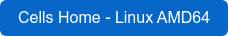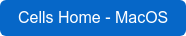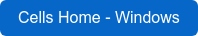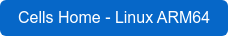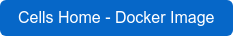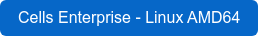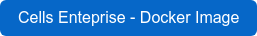Get started
Download Cells and Start Sharing Securely Today
Download the version of Cells that is right for you.
Install and configure, and you're ready to start sharing, collaborating and managing documents securely.
For full instructions, go to our Admin Guide, and for security setup advice, see our Security Checklist.
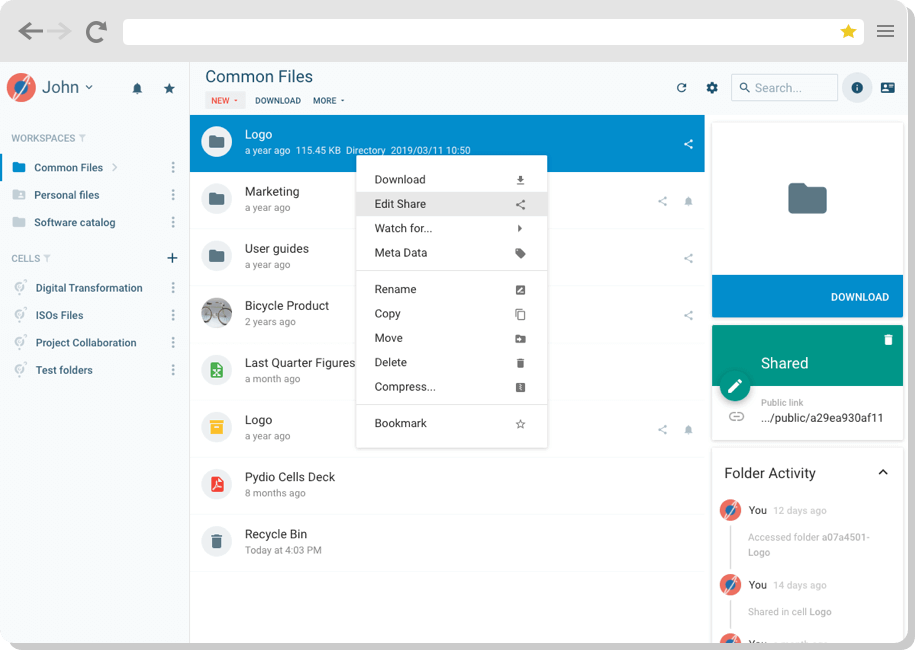
Mobile &
Desktop Clients
A running server is required
Client applications for browsing files on iOS/Android and realtime-synchronization on desktop.
For release notes and older versions, see Application Builds page.
Get Started
Talk to a Pydio Expert
Do you need more information about the product? Looking for a specific feature or a formal quote? Leave us a message!