Get Into the Flow State
Flows in Cells no-code automation builder giving you the power to: create automated workflows, integrate with other systems, strengthen security posture ... and much, much more.
Supercharge your Pydio Cells with Flows’ custom automations.
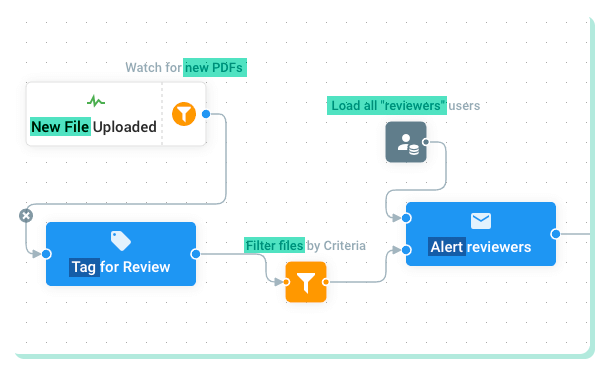
Use Cases
There are lots of great document-sharing and collaboration solutions, but if you need to self-host and have enterprise-level requirements for scalability, security, flexibility and automation, Pydio Cells with Cells Flows is your best choice. Flows is our powerful no-code scripting engine that allows you to choose from off-the-shelf templates, customize those templates or build your own workflows from scratch. With Cells Flows, make Pydio the exact tool your organization needs.
Drag-and-Connect, It's as Easy as That!
Flows drag-and-drop interface lets you create and manage workflows directly in Cells.
-
Chain pre-built components together to build fast flows.
-
Set conditional queries and filters as triggers
-
Use variables, templates, and scripts to build complex Flows
Your creativity is the limit! Check out our step-by-step video guide for creating a simple job.
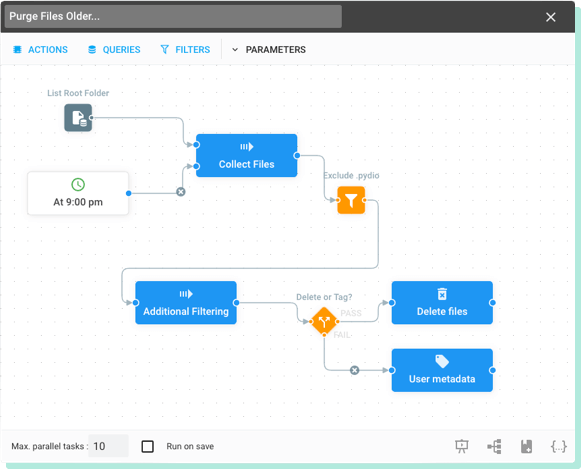
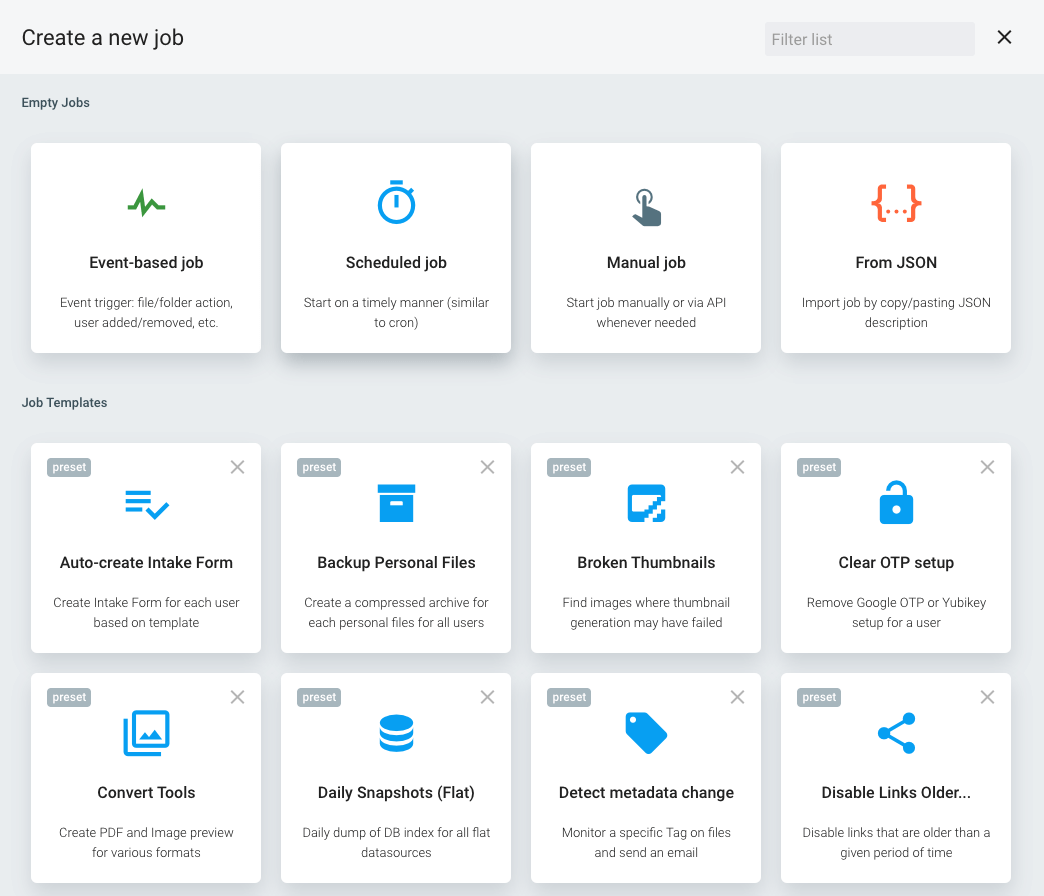
Get a Head Start with Templates
Templates are the fast, easy way to get started with Flows.
Add your configurations, and you can leverage these off-the-shelf Flows in minutes. Or use them as a bootstrap to create your own custom Flows.
We already have templates for most common automation challenges, and we add new templates weekly.
Build Custom Flows fast with Reusable Blocks
Cells Flows is bundled with a set of customizable blocks (actions, triggers, queries, etc.) that cover a wide range of simple tasks.
By combining Blocks using Flows’ drag-and-drop interface and then adding your configurations, you can quickly create new workflows to automate challenging, time-consuming or repetitive processes.
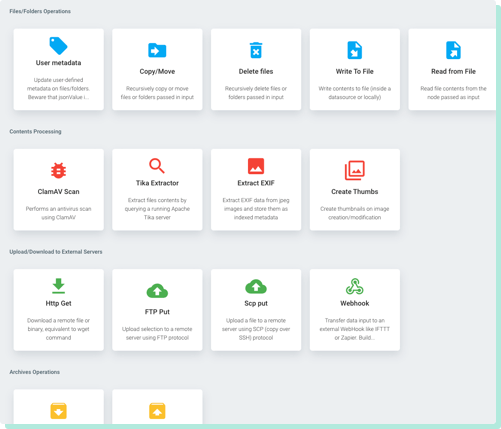
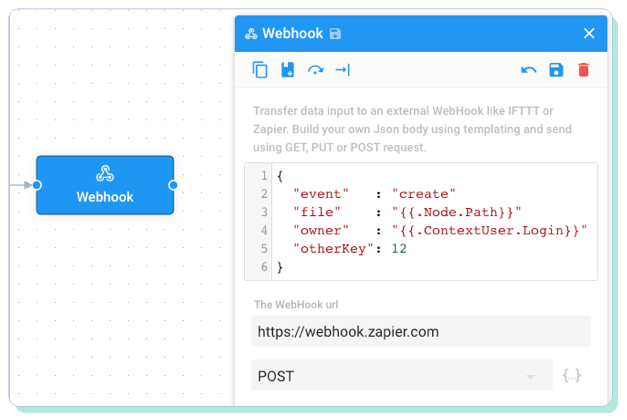
Integration With Third-Party Tools
Cells Flows makes it a breeze to integrate Pydio Cells with third-party tools or services:
Integrate your own file processor via the server command-line interface.
Use webhooks to call external services like IFTTT or Zapier using JSON format.
Upload/download files to/from other servers with FTP or HTTP.
Trigger programmed jobs from outside using Cells scheduler API.
Take Your Security to the Next Level with Cells Flows
Security is vital, but it can also be time-consuming. Flows can help you implement powerful security strategies that won’t add extra hours and responsibilities. Here are three examples of how Pydio customers are using Flows to up their security game.
Reducing Attack Surface
- Client wanted to reduce attack surface by automating document lifecycle management
- Implemented a multiple-step timer approach – monitoring docs, tagging inactive ones, and eventually deleting
- The volume of documents to be secured dropped by 25%
Antivirus Scans
-
Client wanted to automatically run antivirus scans on incoming docs
-
Created Flow to send all uploaded files to the antivirus and append result metadata
-
All files are scanned at upload or creation to prevent virus propagation
Deny-by-Default
-
Client wanted to implement deny-by-default to prevent overprivileged accounts
-
Created a Flow to automate the creation of new workspace roles via ACL
-
New accounts start with minimum privs reducing impacts security breaches
Combine No Code Approach with Advanced Scripting
Criteria-based filters provide an intuitive user interface to build specific conditions for filtering data or fetching it from Cells internal services. Conditions can be nested and combined with "AND/OR" operators.
Conditional filters can create "IF/ELSE" branches to decide when to apply a sequence of action.
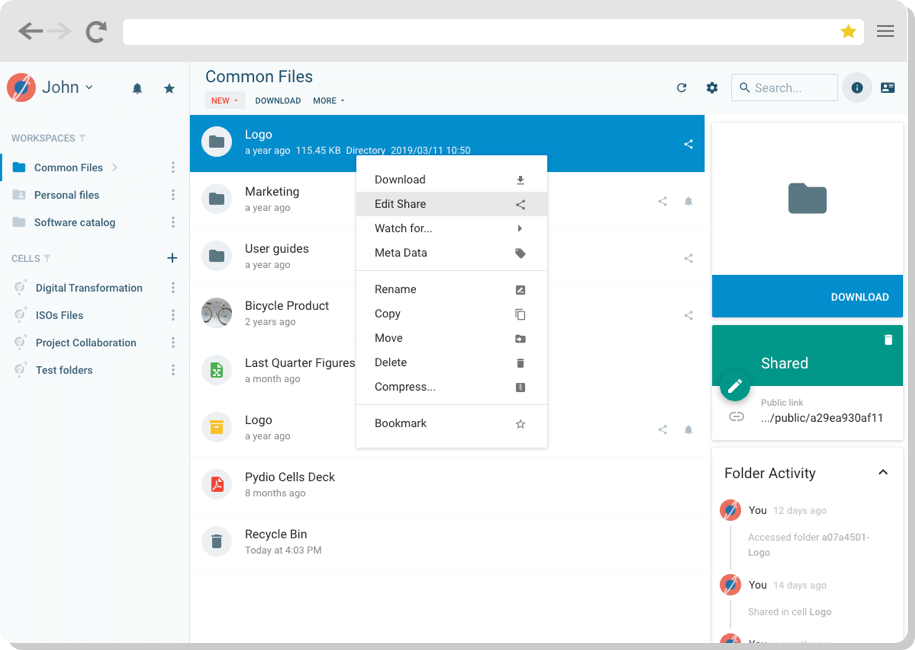
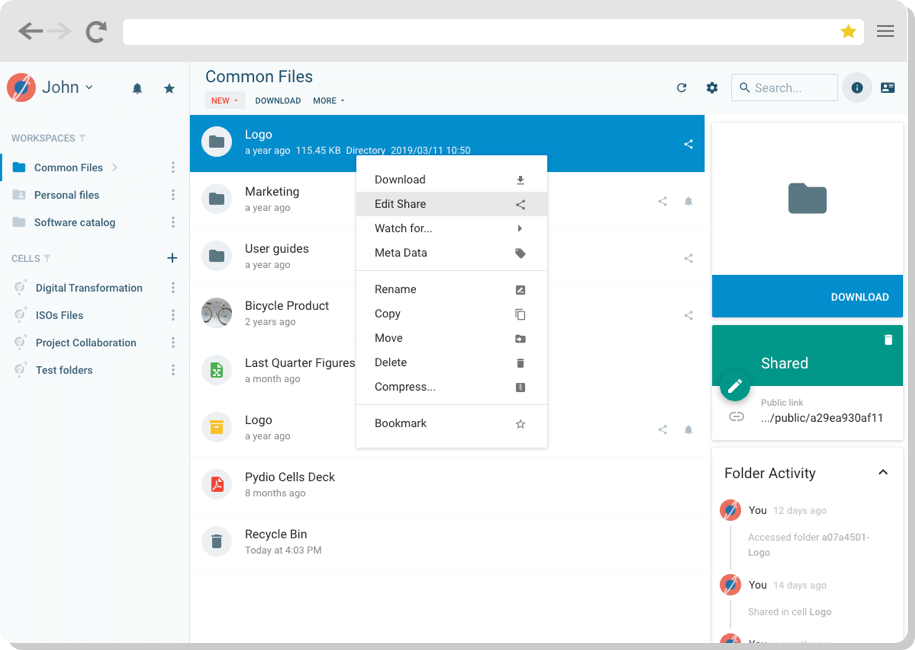
Combine No Code Approach with Advanced Scripting
Filters, actions and queries parameters accept Template Variables, whose values can be computed dynamically at runtime based on the data coming from previous actions.
Template variables can be modified by functions, and some advanced actions support a scripting language to write your own piece of code!
Interested in Cells Flows?
Cells Flows is sold as an add-on to Cells Enterprise. Please fill in your information and our Flows experts will help you set up, fine-tune, and troubleshoot your workflows.
Pricing is based on the number of workflows you want to create. The Pydio team can provide custom development support (for an additional cost).
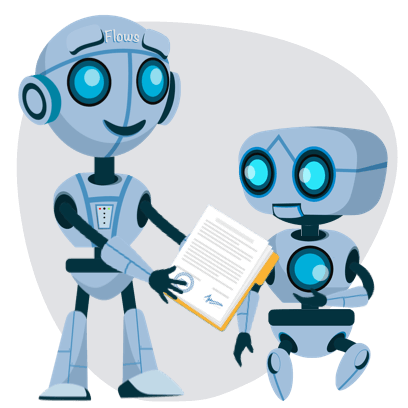
Talk to a Pydio Expert
Do you need more information about the product? Looking for a specific feature or a formal quote? Leave us a message!