Pydio Cells & Enterprise 4.4.0
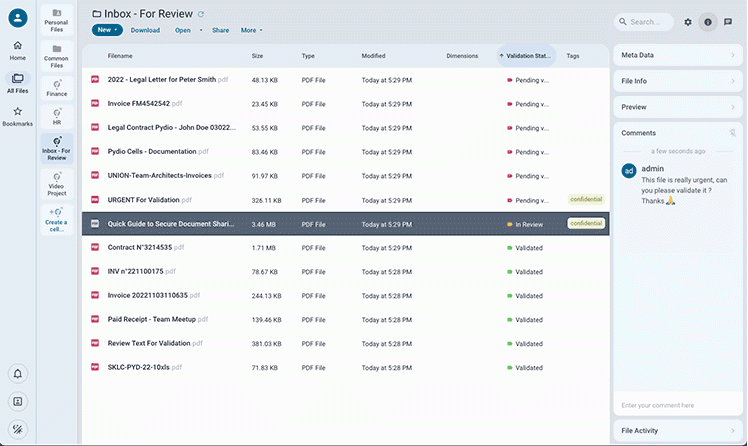
Our latest release, Cells 4.4.0, is a UX/UI-focused update that fine-tunes existing functionality and adds a few new twists to the end user and admin experiences to improve useability for everyone. Here’s what our dev team has been up to.
End-user UX
This version of Cells debuts the idea of customized layouts. You can now build your page layout to fit the way you work.
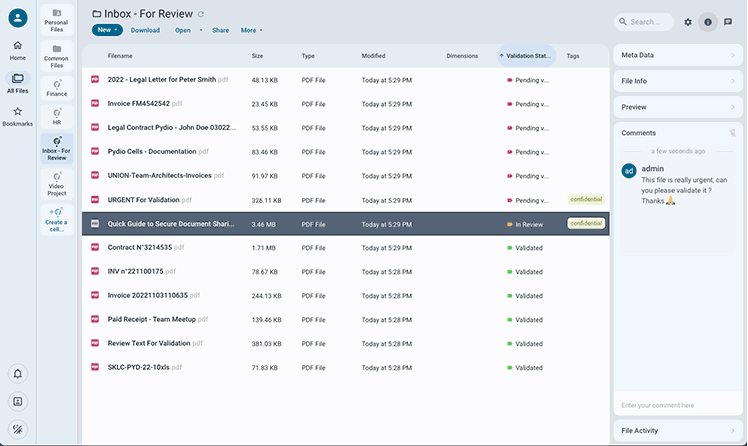
Advanced Layout Customization
- You can now reorganize the Details Pane via drag-and-drop to create multiple columns
- Details Pane and Left column can be minimized/expanded to give you a quick view of available panels
- You can also save/recall all these presets
- The personalization menu now displays metadata sorting fields in a submenu (to save space)
Cool Chatroom Upgrades
- The chat window can be detached from right-hand column
- We’ve added the ability to drag'n'drop files or folders directly into a chat (or a comment feed), providing preview and reference to the file.
- There’s now improved markdown support, including Emojis & Emoticons
- Chat can now display typing in real-time and display statuses like "thinking..." or "writing..."
Other Improvements
- Welcome page "recent items" can now be displayed as a lists
- Added new sorting options for search results, including relevance, size and date-modified
- The Activity Feed now groups user notifications and background job statuses
- New WEBP support for ImageViewer
- On "Upload only" public links, we got rid of the "Node not readable" error. The new message explains why existing contents are not displayed
Cells Admin Console
For Admins, 4.4.0 brings major advances in user role visualization and management. This new functionality will be especially helpful for implementing and maintaining a principle of least privilege (PoLP) security policy.
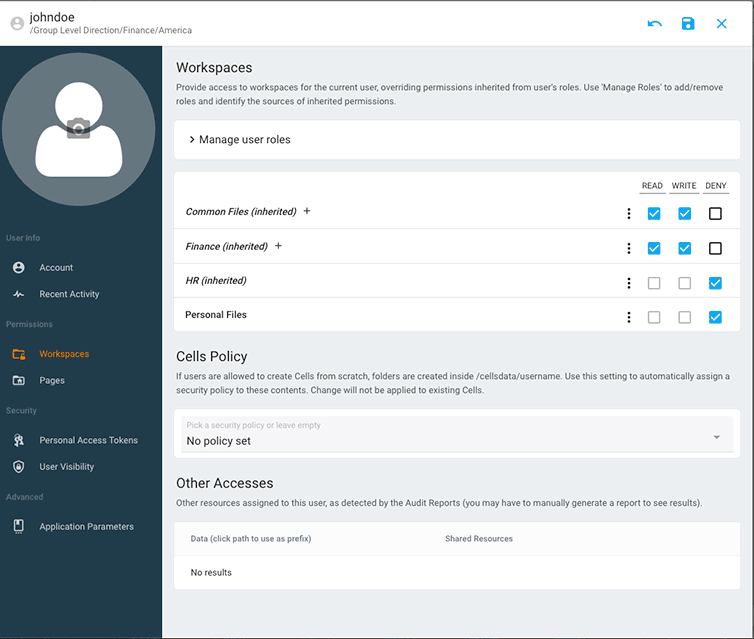
Identity Management
- Added filtering options to People Dashboard, including a list of locked users and/or "hidden" users associated with public links
- Root Group role is directly shown and editable in the People Dashboard.
- User Editor: The left tabs are now easier to use, and "Roles" was moved above the Permission list to clearly show the stack of roles that lead to the current user's inherited permissions.
- Roles Dashboard: User-defined Teams are now displayed and managed in Roles (as well as assigned in the User Editor).
Workspaces & Datasources
- We’ve added a new step-by-step wizard for Workspace creation
- When you create a workspace from datasource, it now opens automatically for advanced editing
Security Policies
- Default policies have been replaces by a Template Picker to help you select the most appropriate policy
Other Settings & Plugins
- The menu has been reorganized: "Logs" and "Services" In Enterprise distribution, "Main Settings" and "Advanced Settings" have been merged.
- We replaced the Authentication parameter for "forgot password custom action" with a custom HTTP link
- Search Engine settings are now filled by default (text file extensions and metadata name)
- Prevent manual activation of gui.mobile plugin
- Editor.ckeditor plugin is now enabled by default
- Removed action.avatar plugin (not used anymore)
Cells Flows Upgrades
This update for Flows focuses on component reusability and interoperability. We’re making Flows easier to monitor and template, and it’s now easier to share data between flows.
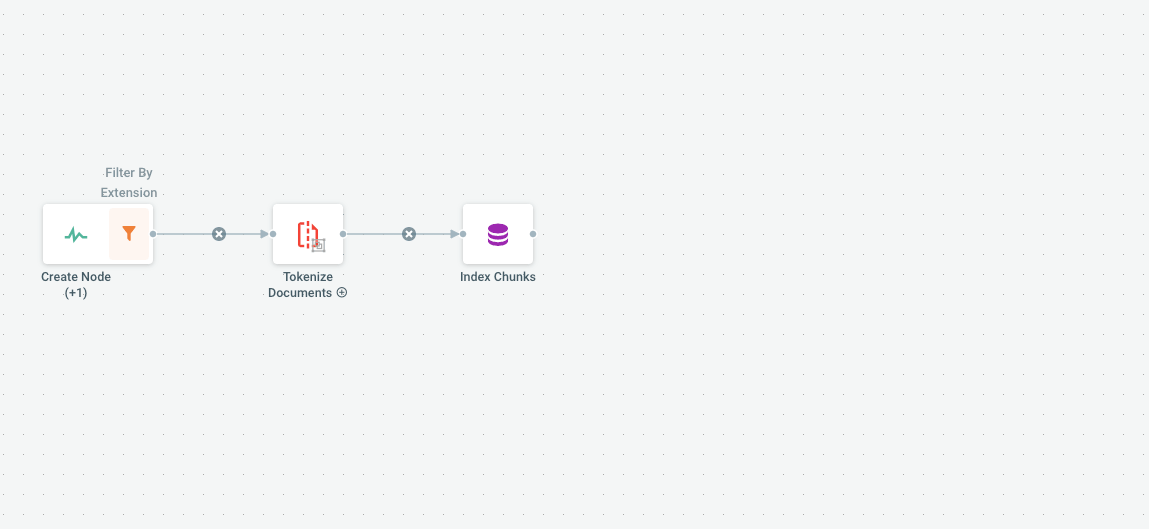
Components Reusability
- You can now create groups of actions and save them as templates to reuse fully functional routines
- Share parameters between many Flows of the same group (+ import/export them as a whole)
- Now includes the ability to swap two actions
- You can now merge variables after loop synchronization to handle lists of lists
Improvements
- Real-time action indicators now let you follow the progress of your Flows
- Added offset, limit, and ordering to Node Queries
- WebHooks can now display a custom markdown prompt when triggering a Dialog (does not require actual parameters)
- Updated Preset "Unlock Public Links"
- Fixed the parameters of type "Integer" so it can now handle a zero-value.
Talk with LLMs
We’ve added a brand new category of AI actions based on LangchainGO implementation. This is really cool stuff; more to come soon!
Backend
As in every release, our team has been working behind the scenes to make sure the platform keeps getting faster, more stable, and trouble-free—like you expect from us. In this update, the focus was on library dependencies, code cleaning, and ongoing front—and back-end QA.
- Code now requires Go 1.21 to build (up from Go 1.20)
- Updated SDKs for GO, JS, Java and Kotlin
- Fixed an issue in the IPBan service
- Upgraded a number of critical GO libraries
- Fixed License Stats event watcher loop on Stop()
- Prevent new query parameter "x-id" in AWS SDK Go v2 from breaking listBucket calls
Téléchargement
- Pydio Cells 4.4.0 - Linux AMD64 - Linux 64bits : Téléchargement
- Pydio Cells 4.4.0 - MacOS - AMD64 - Mac : Téléchargement
- Pydio Cells 4.4.0 - Windows - AMD64 - Windows 64bits : Téléchargement
- Pydio Cells 4.4.0 - Linux - ARM64 - Linux : Téléchargement
- Pydio Cells 4.4.0 - Linux - ARM - Linux 32bits : Téléchargement
- Cells Connect / Enterprise 4.4.0 - Linux - AMD64 - Linux : Téléchargement
- Cells Connect / Enterprise 4.4.0 - MacOS - AMD64 - Mac : Téléchargement
Need to Balance Ease-of-Use with Security? Pydio Cells Can Help.
If your organization is serious about secure document sharing and collaboration you need to check out Pydio Cells. Cells was developed specifically to help enterprises balance the need to collaborate effectively with the need to keep data secure.
With robust admin controls, advanced automation capabilities, and a seamless, intuitive end-user experience Pydio is the right choice for organizations looking to balance performance and security without compromising on either. Try Cells live for yourself. Or click on the button below to talk to a Pydio document sharing specialist.