What’s in a Name - Why Cells Is Called Cells
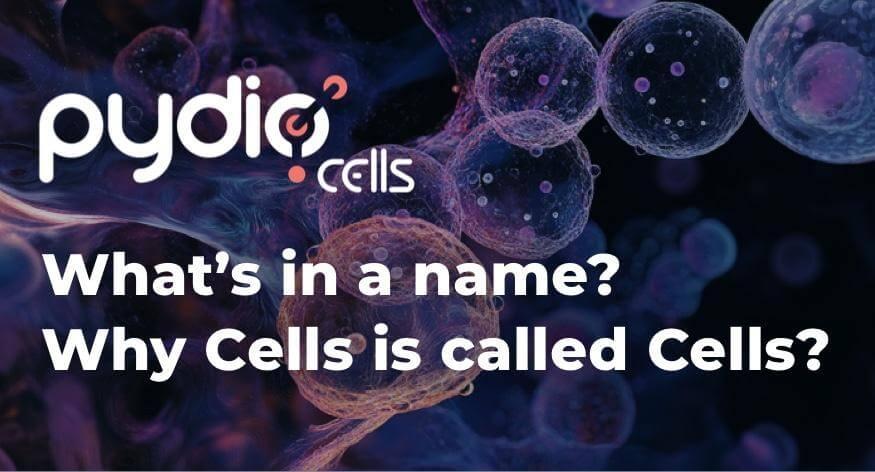
People ask us all the time: “Why is your product called Cells?”
That’s fair. The name can seem a bit… oblique until you’ve used the product.
But the answer is pretty simple, according to founder Charles du Jeu. “We wanted a name that spoke to the nature of how the product works. The basic building block of our platform is the Cell, which is where you create, share and collaborate on documents. The cells in any plant or living creature each contain, protect, and, when necessary, share all the relevant information that is needed for that cell to fulfill its function within the organism.”
“We were looking for a name that would be a metaphor for the way we organize documents relevant to a project into a discrete space that protects the data but also allows users to share and collaborate on those documents to keep your organization thriving. And Cells just fit perfectly,” explains du Jeu.
Cells at the infrastructure level
“Cells” also reflects how the platform works at a technical level. When re-factoring the platform’s legacy PHP code base to Go, the team embraced a micro-services architecture, allowing isolated. testable components to communicate together using the gRPC protocol. This approach allows for greater scalability, testability and overall quality improvements, and all services can simply run inside a process with the unique “cells start” command. Just like in your body!
Creating a Cell. Easy as 1,2,3, … OK
The Cell is the basic building block that allows users to share and collaborate, and setting up a new cell is easy and can take less than a minute. Let’s take a quick look at how to set up a Cell and start sharing.
1 - On The Home screen, select All Files, click on Create a cell
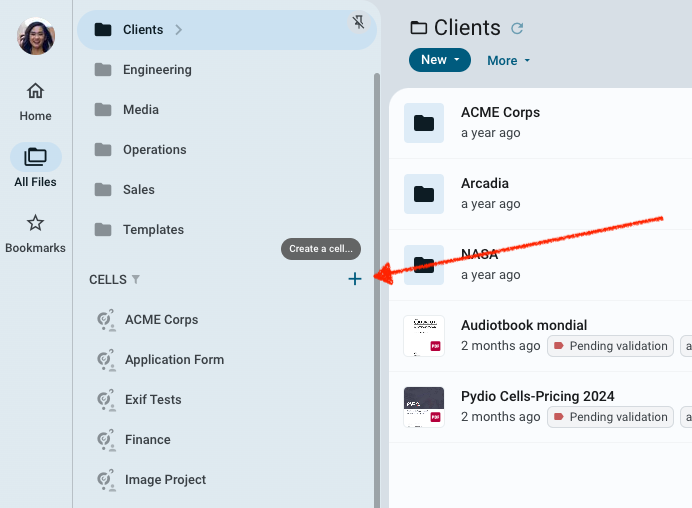
2 - Give your Cell a name, a description and an expiration date
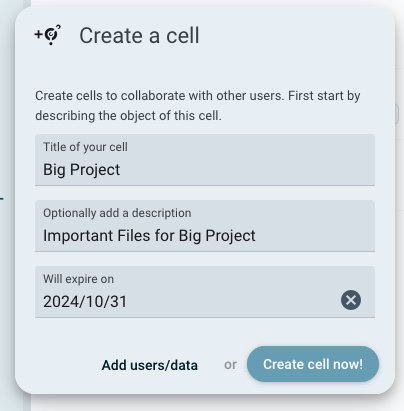
3 - Click on Add Users or Data and Add the users who you’ll collaborate with
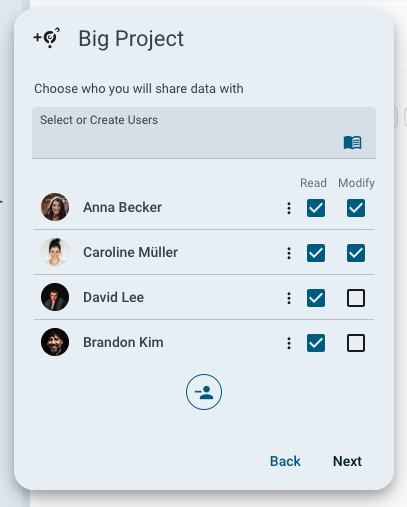
4 - Click the Create cell now button, and you’re in business - start uploading files or folders here to collaborate
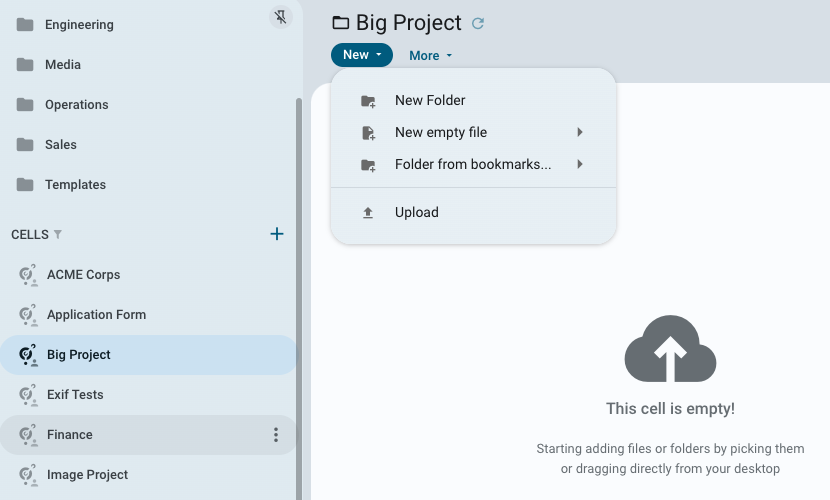
Need to Balance Ease-of-Use with Security? Pydio Cells Can Help.
If your organization is serious about secure document sharing and collaboration you need to check out Pydio Cells. Cells was developed specifically to help enterprises balance the need to collaborate effectively with the need to keep data secure.
With robust admin controls, advanced automation capabilities, and a seamless, intuitive end-user experience Pydio is the right choice for organizations looking to balance performance and security without compromising on either. Try Cells live for yourself. Or click on the button below to talk to a Pydio document sharing specialist.