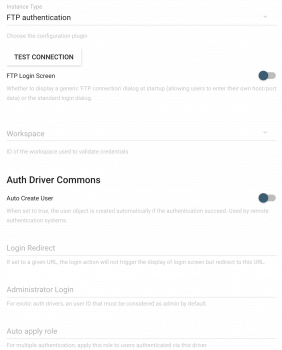Setup a WEBFTP
Created on 2023/03/06,Category:
WARNING
This article is for Pydio 8 (PHP). Time to move to Pydio Cells!
SETUP A WEBFTP REMOTE AUTHENTICATION
With Pydio you can have FTP Workspaces implying that you will have to authenticate one way or another to access the content and so we offer you a plugin that allows you to have users log in this workspace as if they were logging in to a FTP server such as FileZilla.
Requirements
- Pydio installed and fully functionnal.
- FTP Workspace, you can go here to learn how to set an FTP Workspace.
- FTP Authentication Plugin.
FTP Authentication Plugin
First you need you enable this plugin go to Application Parameters > Available Plugins > Authentication Backends > FTP Authentication.
Then you can start to set it up, i will explain what every field stands for and it's usage.
- FTP Login Screen : if you want your users to have dialog allowing them to enter host/port data, but in most cases you should disable it.
- Workspace : The Workspace that you are using to check if the credentials are right.
- Auto Create User : you can enable this, it will automatically create a user when someone logs, in Pydio's database.
- Login Redirect : if you want a specific action to happen when someone is logging in you can give a Specific URL.
- Admin Login : Give a user that is considered as an Admin by default.
- Auto apply role : If you want a role to be applied to every user that is authenticating through this driver.