Cells v4 is Now Kubernetes-Enabled
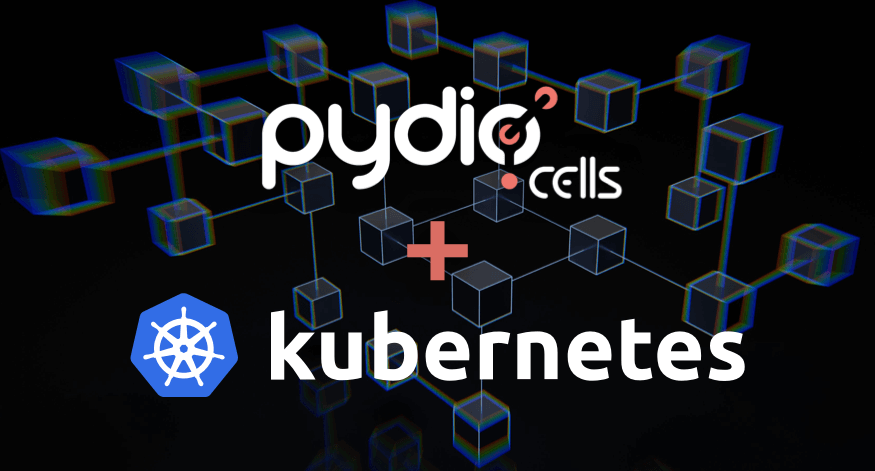
Kubernetes with Helm is fast becoming standard for managing your hybrid / private cloud. And we’ve developed Version 4 of Pydio Cells to take advantage of Kubernetes’ impressive capabilities to build the kind of scalable, highly-available document-sharing and collaboration solution today’s enterprise-level organizations are looking for.
What Does Kubernetes Do?
The Kubernetes framework allows you to leverage containerization in the cloud to maximize the speed, scaling and resilience of distributed systems automatically.
Kubernetes simplifies and automates issues like load balancing, storage orchestration, rollouts and rollbacks, bin packing and system self-repair – all of which allows you to scale up (and down) without significantly burdening your IT management team. If you are curious about Kubernetes, you can read more about it here.
Cells V4 + Kubernetes = Enterprise-level Scalability
Kubernetes integration allows Cells to deploy new application containers as needed to maintain performance levels and remediate system failures. In other words, it automates scalability and high availability via the Helm manager, without adding to your IT team’s workload.
What Does Helm Do?
Helm is a package manager for Kubernetes. With the packaging format it uses, called Charts, a full web application with all required resources can be deployed in seconds – without the worry of finding the right dependency to install. Helm greatly simplifies the deployment of complex applications, since it already comes with everything pre-configured.
Cells V4 + Helm = Two lines for a full installation
We’ve created a chart containing all resources required for Cells to run in cluster mode. This means that storages (sql / noSQL / kv store), caches, pubsub, vault and minio come as dependencies of the Cells chart and are automatically installed alongside Cells.
All of this with just two lines:
$> helm repo add cells https://download.pydio.com/pub/charts/helm $> helm install cells cells/cells
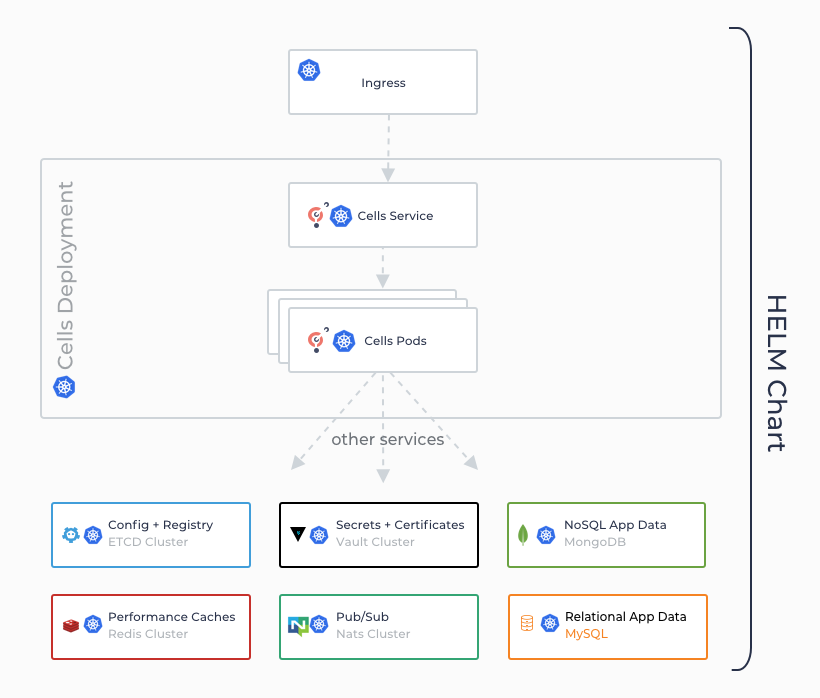
To read up on how to migrate from single to multi-node, read our blog post here. For more information about deploying Cells in a K8s Cluster, read the Admin Docs.
True Enterprise Multi-node Now!
If you want to take your enterprise document sharing and collaboration to the next level with a high-availability, high-performance multimode configuration, Cells 4.0 is here, and the time is now!
-
New to Pydio Cells? There’s never been a better time to start sharing with Pydio Cells quickly, securely, and now more scalably than ever before
-
For V3 users, the move up to V4 just makes sense. The transition is simple, and the payoff is a faster, more usable, and more secure platform with tons of new features. To upgrade, just replace the binary via the Cells Console in-app tool.
-
For Version 8 users, Pydio 8 is no longer supported, which means no updates and real-time security risks. But we’ve created a migration path that makes the switch from Pydio 8 to Cells V4 easy to deploy and maintains all your Admin and User data.
Find Out How Cells Can Help Overcome Your Sharing Challenges
If your organization needs to share documents at scale while maintaining security, compliance and ease of use, then Cells Version 4 is the solution for you. Talk to one of our experts to find out more about how Cells V4 can help meet the challenges of secure sharing at scale.
Need to Balance Ease-of-Use with Security? Pydio Cells Can Help.
If your organization is serious about secure document sharing and collaboration you need to check out Pydio Cells. Cells was developed specifically to help enterprises balance the need to collaborate effectively with the need to keep data secure.
With robust admin controls, advanced automation capabilities, and a seamless, intuitive end-user experience Pydio is the right choice for organizations looking to balance performance and security without compromising on either. Try Cells live for yourself. Or click on the button below to talk to a Pydio document sharing specialist.