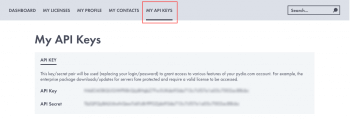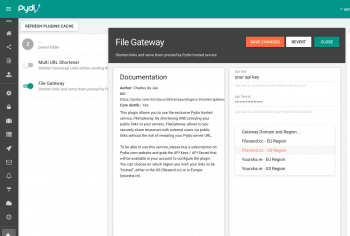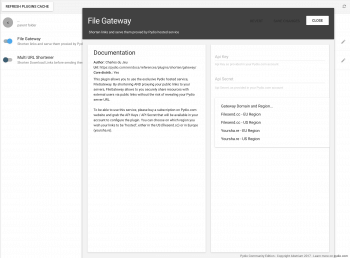File Gateway
What is File Gateway ?
File Gateway is a unique service proposed by Pydio to help you secure your installation. When you share a public link with an external person, it will "by design" send to the outside world the base URL of your Pydio installation, like https://yourdomain.tld/pydio/public/{unique_hash}.
To avoid disclosing this base URL (https://yourdomain.tld/pydio/), File Gateway is a hosted proxy that will transform the public link into https://filesend.cc/{another_unique_hash}. People accessing this link will never see your base URL.
Setup File Gateway
As a hosted service, File Gateway is a paying feature. If you are interested, please contact our Sales service and once you have a valid subscription for this, you will need your API Key as featured in your Pydio.com account.
Open the Settings panel of your pydio and under go to All Plugins > URL Shortening , look for the "File Gateway" link shortener plugin. Enable the plugin and put your API Key / API Secret in the configuration ( click on the pen located on the right of the plugin's line). Pick the domain and region on which you want your link to be hosted. We currently propose 2 different domains (filesend.cc, yoursha.re), and each of them can be hosted in either United States or Europe. Choose the region closest to your installation and your most common users.
Checking Setup
Once it is activated, the usage is transparent for your users. As soon as you generate a public link, you should see that the links are now generated with this remote URL instead of your pydio URL.
Back to top