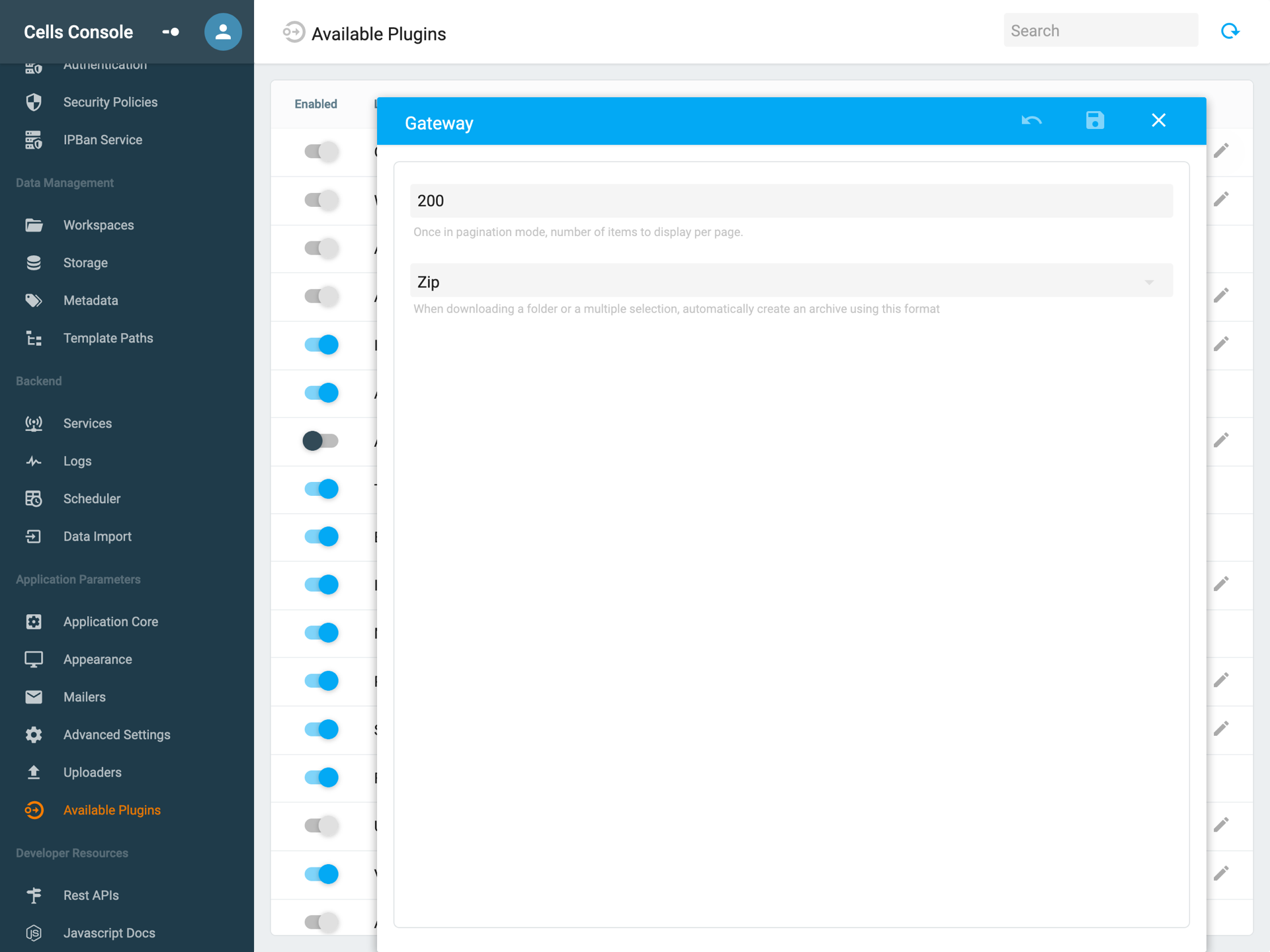Advanced configurations
This article will introduce you to some of the advanced configurations that you can apply on your Cells instance.
Beware, those settings are to be handled with care.
First and foremost make sure to enable the Advanced Parameters (see the following screenshot).
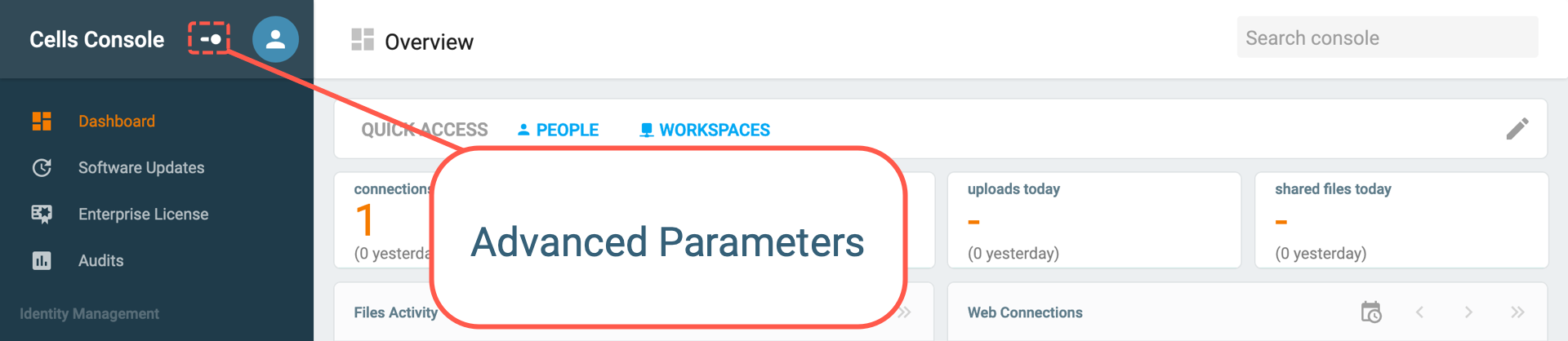
Available Plugins
The available plugins lists all the plugins that enables all of the features on Cells, from this interface you can edit a lot more than from the basic dashboard.
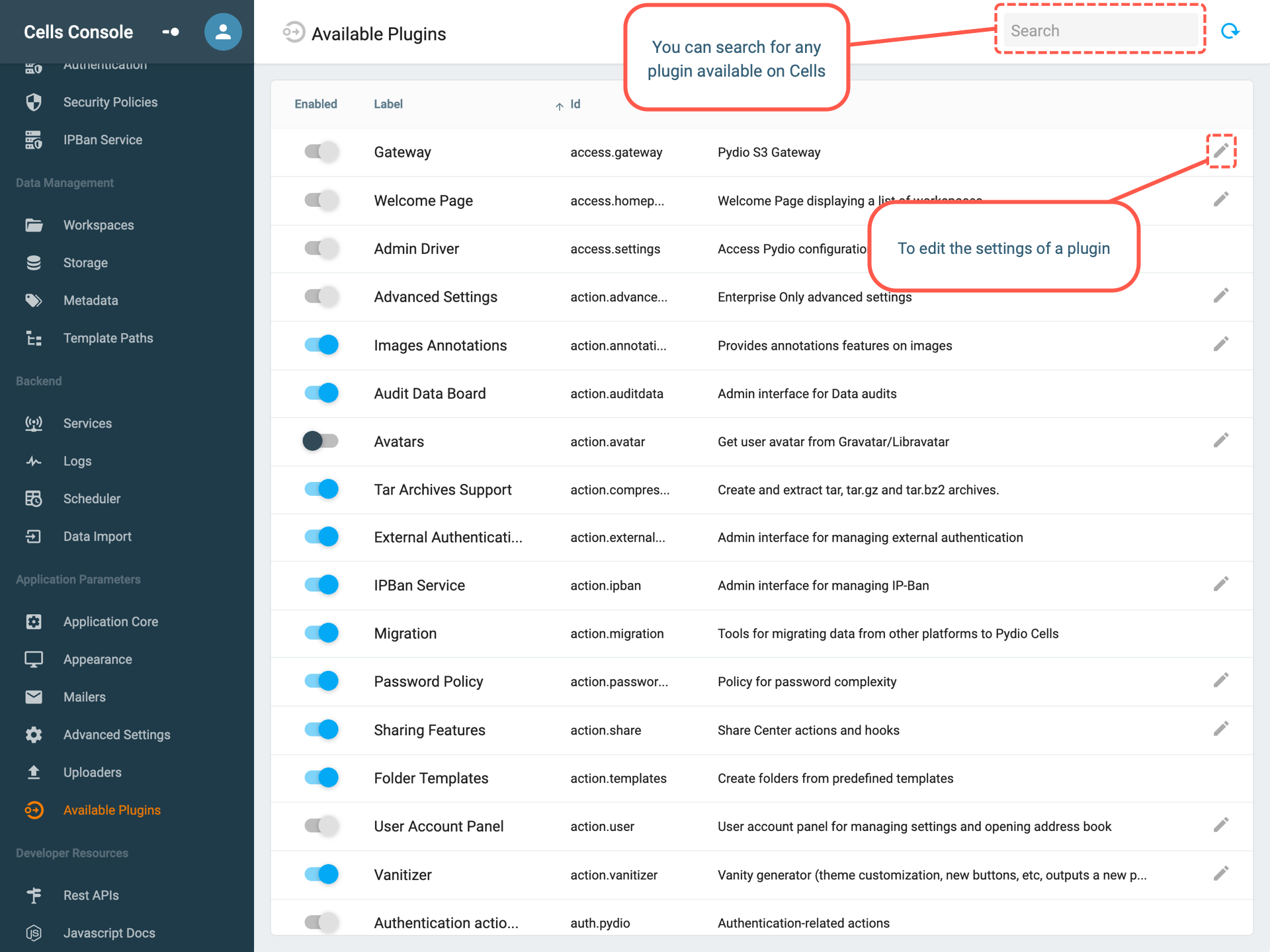
From this menu, you can search for any plugin that is available on your Cells instance (home or enterprise), you can also edit many plugins configuration. Those are advanced settings so tread with caution when editing.
If you are wondering why some plugins cannot be edited, it is because those are the main components that allow Cells to run.
Number of items per page and archive format
For instance you can change the number of items displayed by page on your workspaces or the type of archive that is created when you download multiple files at once.
Search for "Gateway" plugin and hit the edit button.