[ED] Vanitizer
The vanitizer branding tool helps you customize Pydio Cells to match the color of your other services. You can even add custom buttons to add more functionality as well as custom CSS for advanced styling purpose.
Enable the vanitizer
To enable the vanitizer branding tool, you must first have the advanced parameters enabled (see screenshot below)
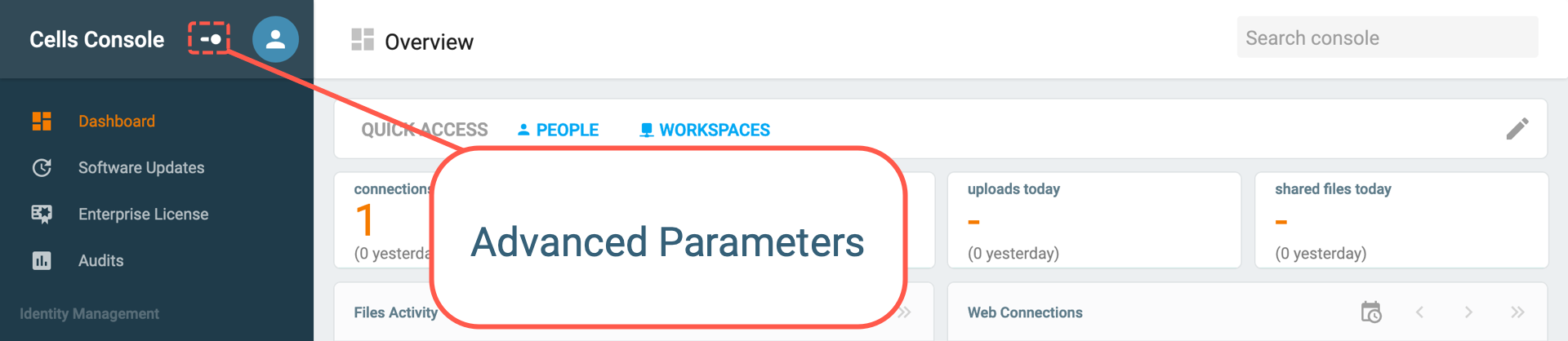
Once it is done, go to Available Plugins >> and search for Vanitizer.
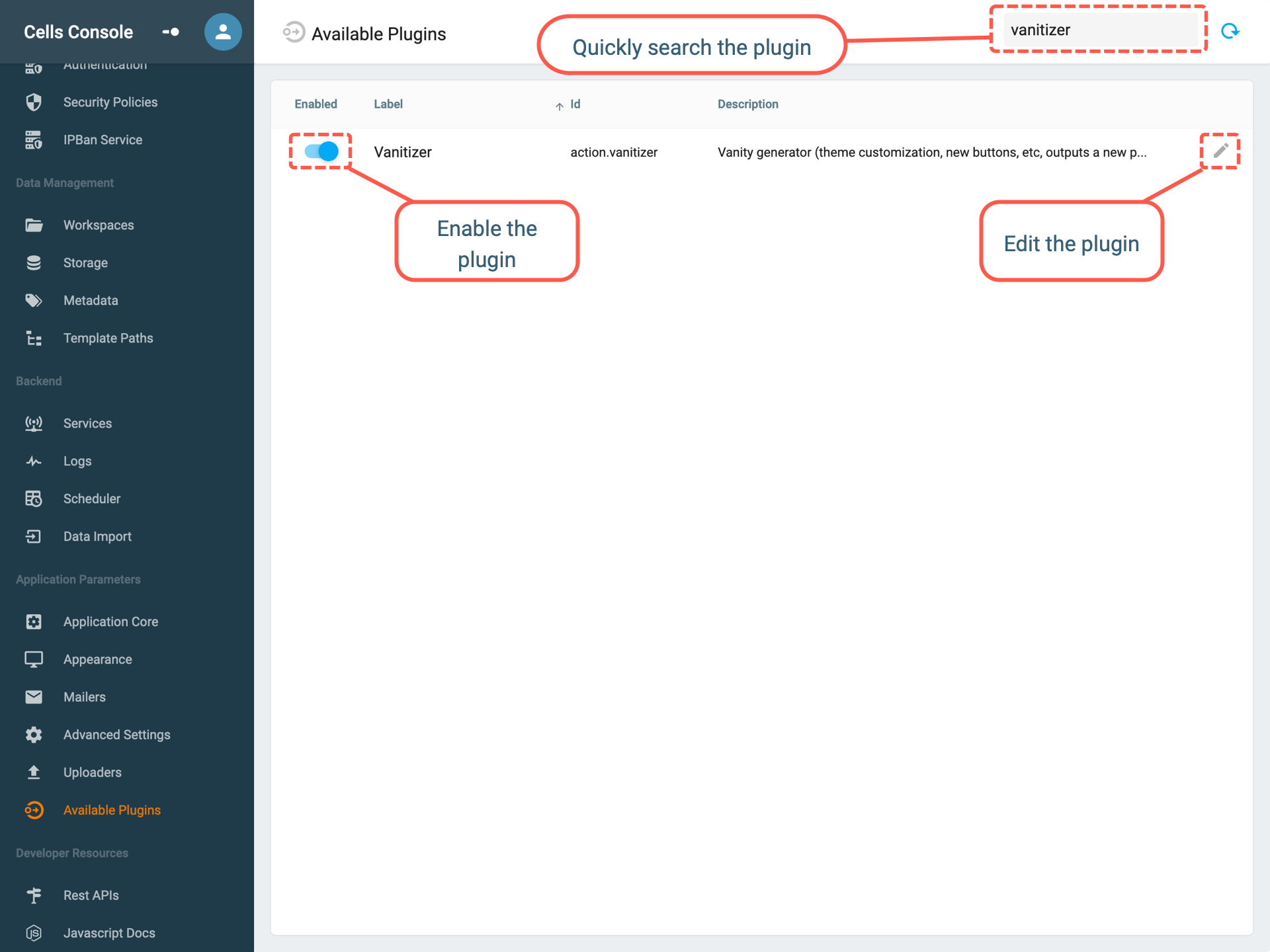
Enable and edit the plugin settings, this operation will display the following:
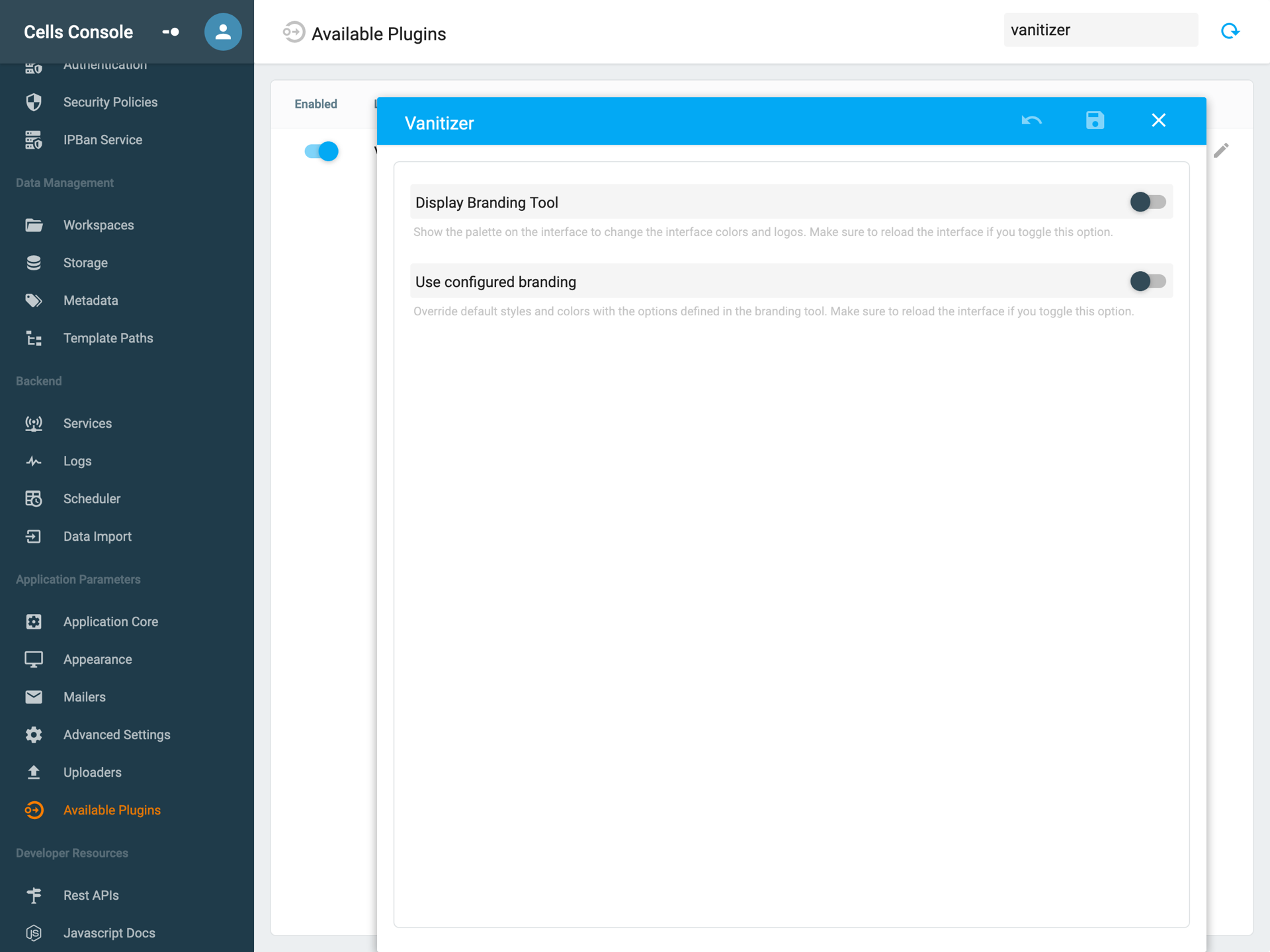
- Display Branding Tool: this setting simply displays the vanitizer, any changes will not be applied (you can use this to do testing).
- Use configured branding: this setting will apply any modification that you have set with the vanitizer.
Once you have enabled the Display Branding Tool refresh your browser tab, to display the tool.
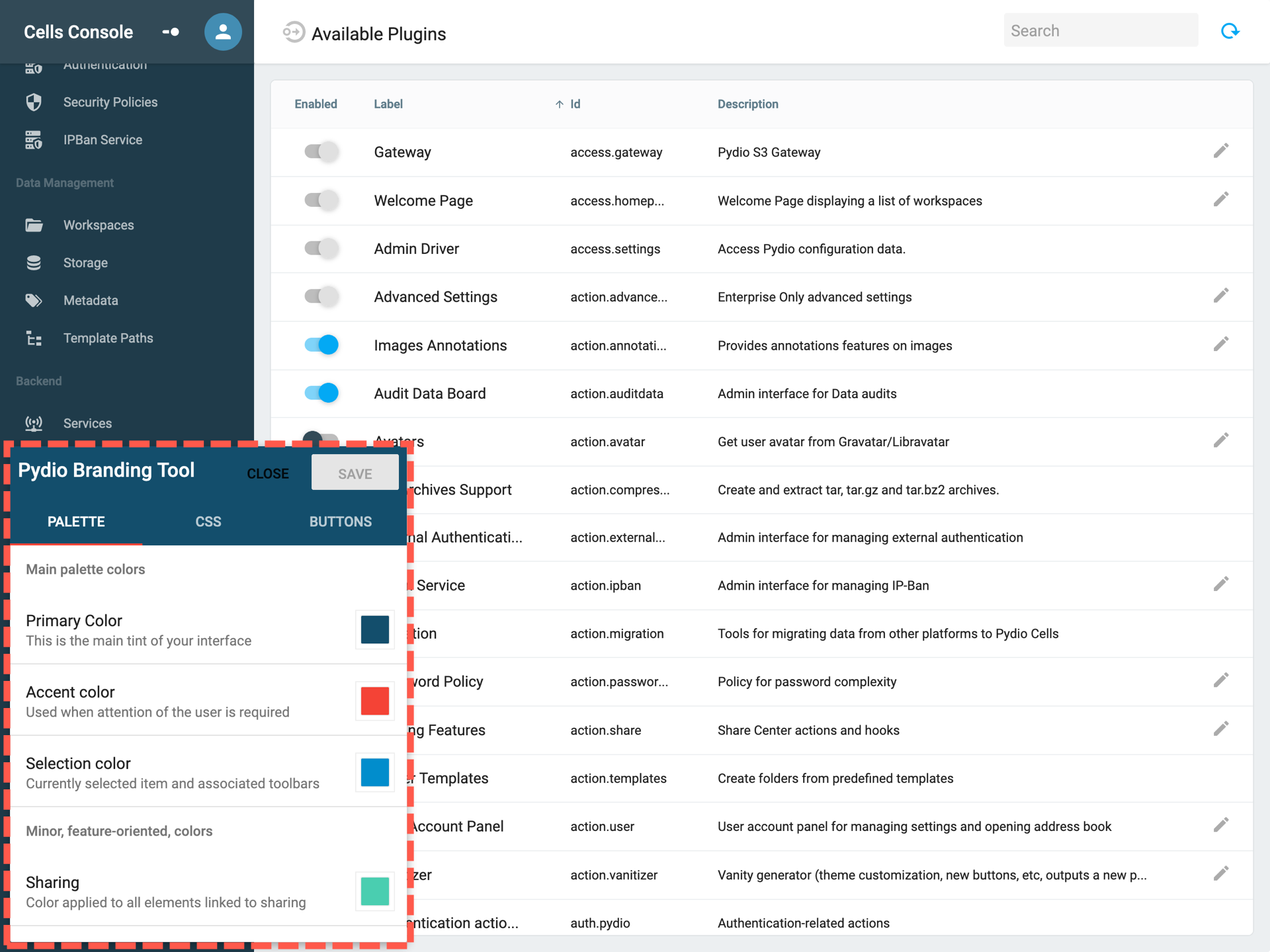
Advanced Customization
The vanitizer among other things also allows you to have your custom CSS.
Add custom buttons that you can map to any functionality you wish to, it could be related to Cells or unrelated for instance you can have a button to redirect to your company portal, redirect you to your mailbox and many more.
Back to top