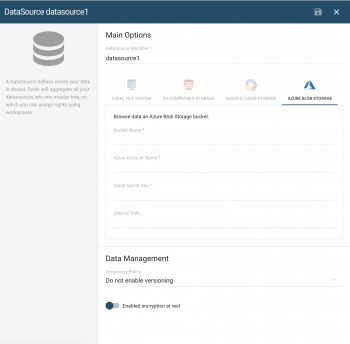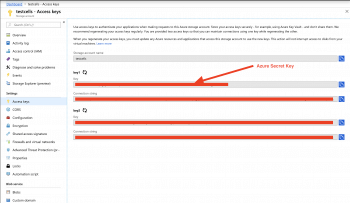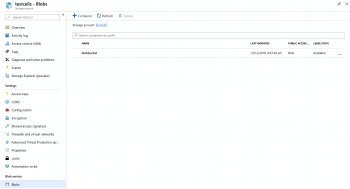[ED] Azure Blob storage
WARNING
This documentation is for Cells v2. Looking for Pydio Cells v3 docs?
Pydio Cells is compatible with Azure Blob Storage, you can connect your pydio datasources to your azure blob storage.
Azure Blob Storage datasource
To connect your datasource to the azure blob storage you need prerequisites listed below.
Look for the following menu in azure interface it's located in All Services > Storage Account, then create or choose one, after that look at the examples below to find what you need.
in this menu you can find your Azure account name which corresponds to Storage account name and the Azure Secret Key which is the field key in either key1 or key2.
Then found the bucket name, which are called blob in azure, you can find them in the following interface (that will also be used to create blobs).
- Bucket name: the name of the blob/bucket on the remote azure storage.
- Azure Account Name: your azure storage account name.
- Azure Secret Key: the secret key, is your storage access key.
- Internal Path: Additional Path appended to the bucket name when querying the remote storage.