Move Files Automatically
When uploaded in A/, automatically move file to B/.
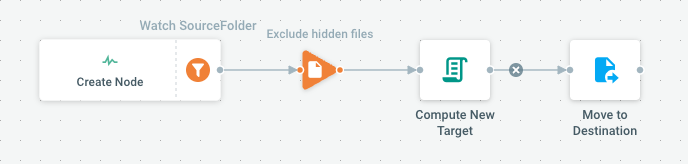
Usecase
This template implements a simple workflow:
- When any file is uploaded inside a "source" folder,
- Automatically move it to a "target" folder.
The "Source" and "Target" parameters are mandatory to enable the Flow.
How It Works
This show-cases various aspects of Cells Flows:
- Listening to files creation with an "Event"-based trigger
- Filtering these events based on various conditions (inside source folder only, files only)
- Use a piece of script to compute target destination
Parameters
| Name | Type | Default | Mandatory | Description |
|---|---|---|---|---|
| SourceFolder | text | pydiods1/upload/ | false | Source folder to watch for new files uploaded. |
| TargetFolder | text | pydiods1/download | false | Target folder where to move uploaded files. |
Trigger Type
Event-based
JSON Representation
{
"Label": "Move Files Automatically",
"Owner": "pydio.system.user",
"Metadata": {
"Description": "When uploaded in A/, automatically move file to B/",
"Icon": "mdi mdi-folder-move",
"TplCategory": "file-management",
"Usage": "### Usecase \n\nThis template implements a simple workflow: \n\n * **When any file is uploaded** inside a \"source\" folder, \n * Automatically **move it** to a \"target\" folder.\n \nThe \"Source\" and \"Target\" parameters are mandatory to enable the Flow.\n \n### How It Works\n\nThis show-cases various aspects of Cells Flows: \n\n * Listening to files creation with an \"Event\"-based trigger\n * Filtering these events based on various conditions (inside source folder only, files only)\n * Use a piece of script to compute target destination"
},
"Custom": true,
"EventNames": [
"NODE_CHANGE:0"
],
"Actions": [
{
"ID": "actions.script.anko",
"Label": "Compute New Target",
"NodesFilter": {
"Query": {
"SubQueries": [
{
"type_url": "type.googleapis.com/tree.Query",
"value": "OgYucHlkaW9wAQ=="
}
]
},
"Label": "Exclude hidden files"
},
"Parameters": {
"fieldname": "{\"@value\":\"FileName\"}",
"paramName": "Basename",
"paramName_1": "TargetFolder",
"paramValue": "{{.Node.Path | base}}",
"paramValue_1": "{{.JobParameters.TargetFolder}}",
"script": "strings = import(\"strings\")\njobs = import(\"jobs\")\n\noutput = input\ntargetPath = Params[\"TargetFolder\"] + \"/\" + Params[\"Basename\"]\noutput.Nodes[0].MetaStore[\"MoveTarget\"] = targetPath"
},
"ChainedActions": [
{
"ID": "actions.tree.copymove",
"Label": "Move to Destination",
"Parameters": {
"create": "false",
"fieldname": "{\"@value\":\"Type\"}",
"recursive": "false",
"target": "{{.Node.MetaStore.MoveTarget}}",
"targetParent": "false",
"type": "move"
}
}
]
}
],
"MaxConcurrency": 20,
"NodeEventFilter": {
"Query": {
"SubQueries": [
{
"type_url": "type.googleapis.com/tree.Query",
"value": "Ch97ey5Kb2JQYXJhbWV0ZXJzLlNvdXJjZUZvbGRlcn19"
},
{
"type_url": "type.googleapis.com/tree.Query",
"value": "MAE="
}
],
"Operation": 1
},
"Label": "Watch SourceFolder"
},
"Parameters": [
{
"Name": "SourceFolder",
"Description": "Source folder to watch for new files uploaded.",
"Value": "pydiods1/upload/",
"Type": "text"
},
{
"Name": "TargetFolder",
"Description": "Target folder where to move uploaded files.",
"Value": "pydiods1/download",
"Type": "text"
}
]
}