Export Audits Report
Read audit report and transform to XLSX.
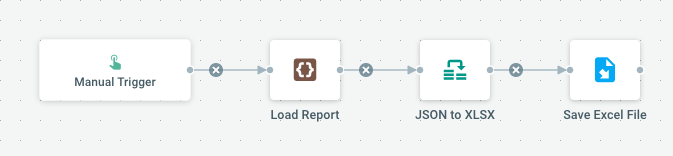
This Flow creates a spreadsheets based on the Audit Reports and save it XLSX or CSV.
How It Works
The steps are as follow:
- An internal gRPC call to the Audit Reports service: the method reports.ReportsService.ListSharedResources
is identified by {PackageName}.{ProtobufService}.{ProtobufMethod}, sent in JSON and the result is returned in JSON as well.
- Transform the JSON of the previous step into XLSX or CSV using the "Data Transformation" tool: define the destination columns using JSONPath or Go Template to point to the source data.
- Finally store the file.
Parameters
| Name | Type | Default | Mandatory | Description |
|---|---|---|---|---|
| OutputPath | text | personal/admin/audit-export-{{now | date "2006-01-02"}}.xlsx | true | Where to store the output. |
| RequestLimit | integer | 1000 | true | Limit for 'Load Report' request. |
Trigger Type
Manual
JSON Representation
{
"Label": "Export Audits Report",
"Owner": "pydio.system.user",
"Metadata": {
"Description": "Read audit report and transform to XLSX",
"Icon": "mdi mdi-file-excel",
"TplCategory": "analytics",
"Usage": "This Flow creates a spreadsheets based on the Audit Reports and save it XLSX or CSV.\n\n### How It Works\n\nThe steps are as follow: \n - An internal **gRPC** call to the Audit Reports service: the method `reports.ReportsService.ListSharedResources`\n is identified by {PackageName}.{ProtobufService}.{ProtobufMethod}, sent in JSON and the result is returned in JSON as well.\n - Transform the JSON of the previous step into XLSX or CSV using the \"**Data Transformation**\" tool: define the destination columns using JSONPath or Go Template to point to the source data. \n - Finally store the file."
},
"Actions": [
{
"ID": "actions.cmd.rpc",
"Label": "Load Report",
"Parameters": {
"method": "reports.ReportsService.ListSharedResources",
"request": "{\"Limit\": {{.JobParameters.RequestLimit}}}",
"service": "pydio.grpc.reports"
},
"ChainedActions": [
{
"ID": "actions.etl.transform",
"Label": "JSON to XLSX",
"Parameters": {
"csv-separator": ",",
"expand": "",
"expand_1": "$.Workspaces",
"expand_2": "$.Workspaces",
"expand_3": "$.Workspaces",
"expand_4": "$.Workspaces",
"expand_5": "$.Workspaces",
"expand_6": "$.Workspaces",
"format": "xlsx",
"input": "jsonbody",
"jsonpath": "$.Node.Path",
"jsonpath_1": "$.Workspace.Scope",
"jsonpath_2": "$.Workspace.Label",
"jsonpath_3": "$.OwnerUser.Login",
"jsonpath_4": "$.UsersReadCount",
"jsonpath_5": "$.UsersWriteCount",
"jsonpath_6": "$.Workspace.UUID",
"name": "File/Folder",
"name_1": "Resource Type",
"name_2": "Label",
"name_3": "Owner",
"name_4": "Readable by",
"name_5": "Writeable by",
"name_6": "Workspace ID",
"selector": "$.Resources"
},
"ChainedActions": [
{
"ID": "actions.tree.put",
"Label": "Save Excel File",
"Parameters": {
"contents": "",
"input": "rawbody",
"target_file": "{{.JobParameters.OutputPath}}"
}
}
]
}
]
}
],
"Parameters": [
{
"Name": "OutputPath",
"Description": "Where to store the output.",
"Value": "personal/admin/audit-export-{{now | date \"2006-01-02\"}}.xlsx",
"Mandatory": true,
"Type": "text"
},
{
"Name": "RequestLimit",
"Description": "Limit for 'Load Report' request.",
"Value": "1000",
"Mandatory": true,
"Type": "integer"
}
]
}