Desktop Synchronization Tools
Keep files in sync on your desktop
Last stable versions of Pydio / Cells desktop clients
Pick the right tool depending on your server version
CellsSync
For Pydio Cells servers
Builds available for all platforms, requires additional server-side setup if you are running behind a reverse proxy.
PydioSync
For Pydio 8 (php) servers
Kept for compatibility with Pydio PHP servers. For Linux, you have to build from source.
Overview
Install in minutes on Mac / Windows / Linux
OS integration using system tray and a nice webview
TLS communcation to keep your data always safe
[Cells Enterprise] Admins can allow/block sync on a per-workspace basis
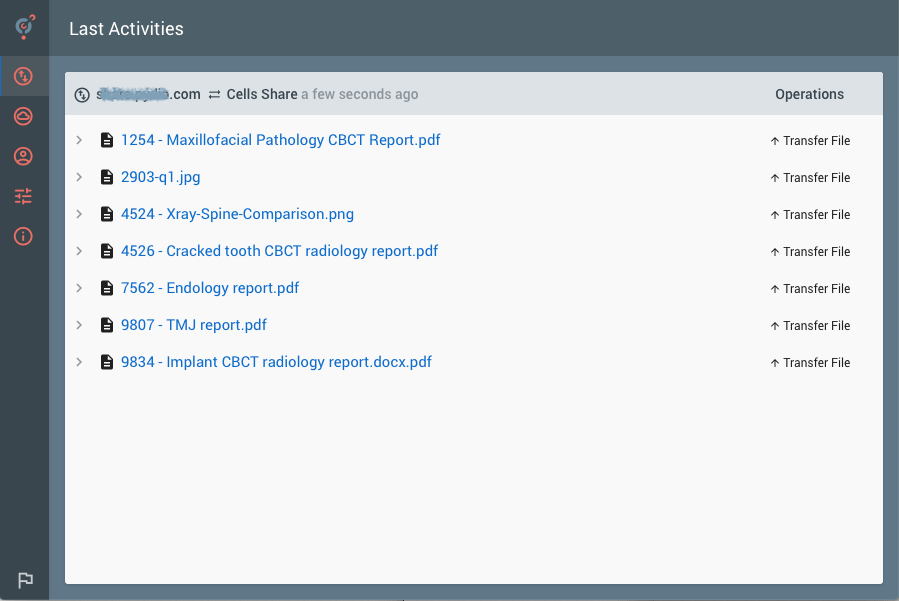
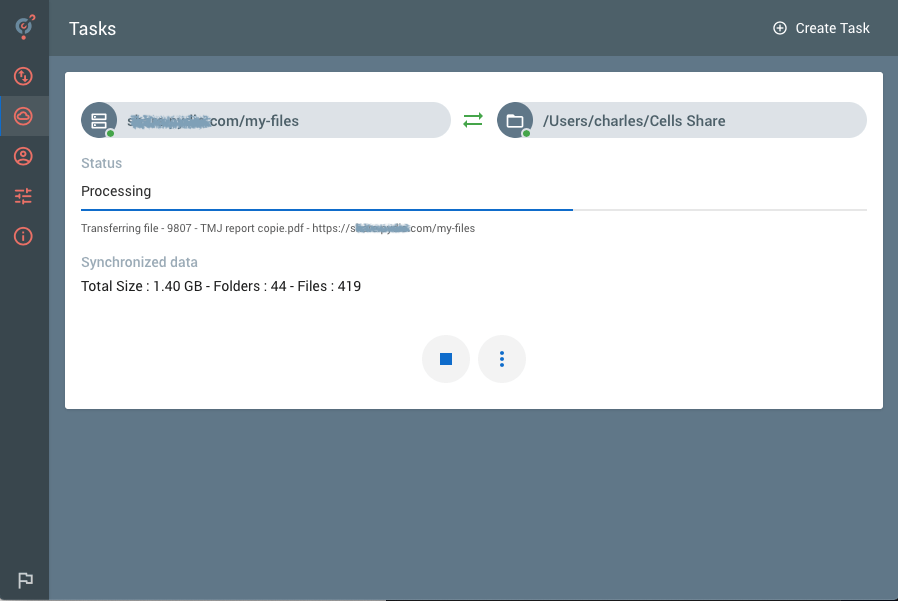
Realtime Synchronization
Synchronize documents in real-time between Cells Server and your computer
Or disable realtime events and schedule time-based sync
Pause/resume all tasks
Detailed progress of all tasks operations
Advanced options
Sync Task points to a specific workspace and a specific folder
Sync direction choices: bi-directional / download only (mirror) / upload only (backup)
Choose between realtime sync or time-based schedule, and optionally schedule a full resync
Selective sync : pick only some specific folders for synchronization
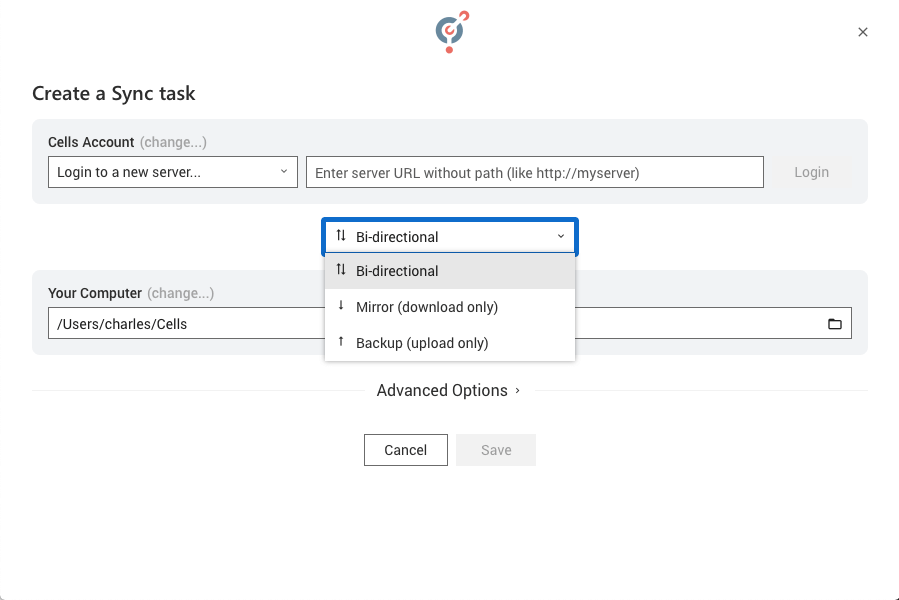
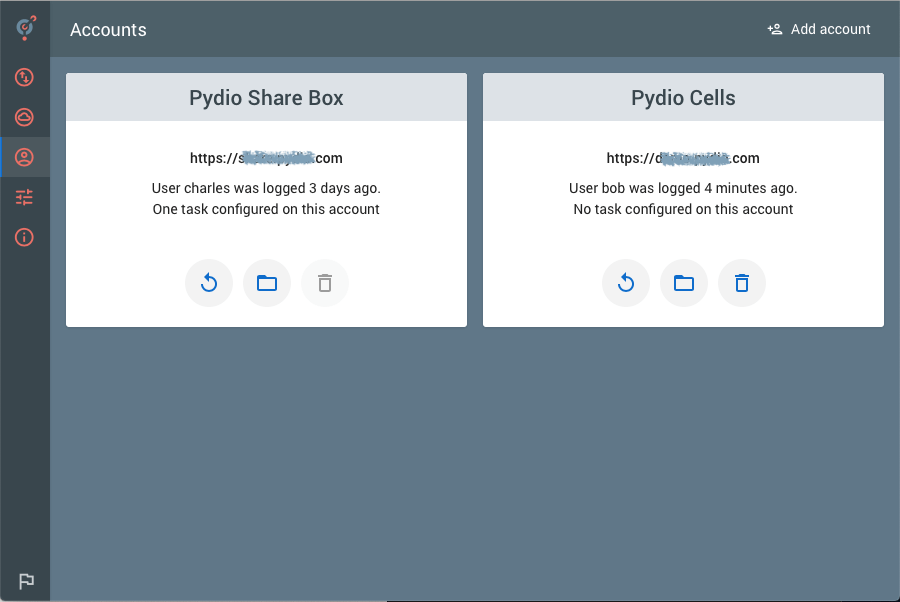
Multiple Accounts
Connect tool to multiple Cells servers
Create many tasks on each servers
Authentification via OAuth2 process (supports third-party connectors), with automated token refresh.
Other options
Multi-language support
In-app updates
Log files management and advanced debug logs
Run CellsSync headless on a server
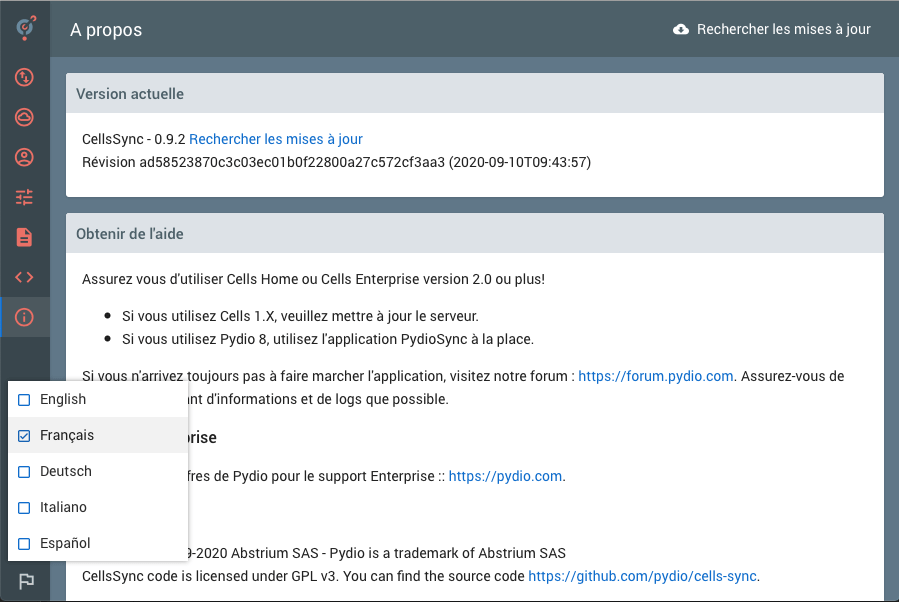
Release notes
CellsSync 0.9.4 - Bug Fix Release
Created on 2023/02/06
CellsSync 0.9.4 fixes a performance regression introduced in previous version.
CellsSync 0.9.3 - Major update bringing compatibility with v4
Created on 2023/01/11
CellsSync 0.9.3 brings compatibility with Cells server v4 and later.
CellsSync 0.9.2 - Improvements and fixes
Created on 2020/09/10
CellsSync 0.9.2
CellsSync 0.9.1 - First public release for Cells desktop sync client
Created on 2019/11/07
First version of CellsSync
Talk to a Pydio Expert
Do you need more information about the product? Looking for a specific feature or a formal quote? Leave us a message!




