Do You Use File a Transfer Solution? Cell Can Help!
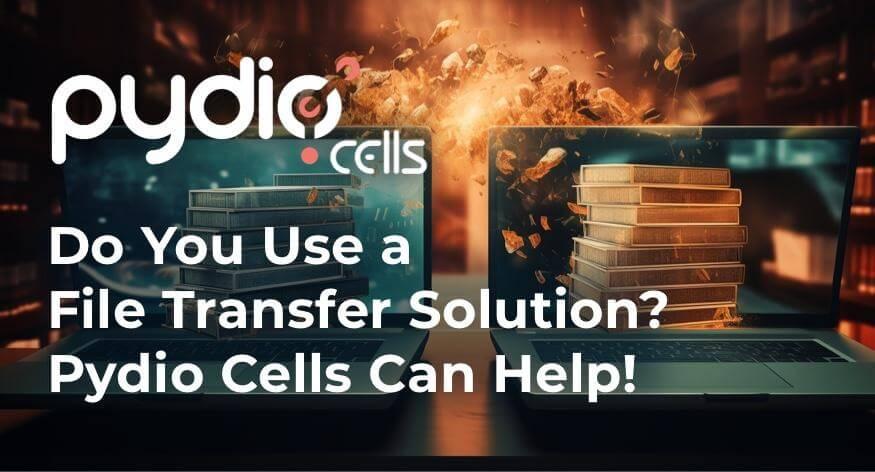
If you read our last blog post, you’ll be familiar with this story. We designed Cells as a self-hosted platform to enable teams and partners to work together and collaborate on documents. But like the folks who used the platform for document management, pretty much right away, people started to use Cells as a file transfer solution, replacing platforms like WeTransfer, DropBox and Box or even FTP for really old-school orgs.
Where Cells really shines is in combining file transfer with sharing and collaboration to create a flexible yet secure document environment where people can do their work without needing to jump back and forth between platforms, not to mention exposing documents to third parties and creating data sovereignty issues.
Taming Platform Creep with Cells
As we shared in the last post, “platform creep” plagues the corporate world and no one is happy with it. Cells helps organizations reduce the number of platforms they need to maintain, reducing complexity for end users, and, of course, cutting costs. Becoming a file transfer solution wasn’t really part of any genius master plan. All we did was listen to what our users were telling us. Over the years, we’ve consistently added new features to improve Cells’ file transfer capabilities and help our clients take care of everything document/file related in a single platform.
File Transfer with Cells
Let’s do a quick Q&A to see what typical file transfer needs are and how Cells answers the call.
Q: Need to transfer large files?
A: With Cells, you can upload and download files up to 1TB in size — way beyond the 100GB cap of many popular solutions.
Q: Looking for fast file transfers?
A: Thanks to our flat architecture, you get super low latency with Cells. Plus, since it's self-hosted, the only speed limits are the ones you set.
Q: Want an expiring link?
A: Cells lets you customize how long your link is available or send links that don't expire at all.
Q: On the flipside, want to share docs, files, or folders with links that never expire?
A: That's pretty much our specialty. Auto-expiring links are a really weak point in file transfer solutions. No more “can you email me a new link”!
Q: Need secure transfers from any device?
A: Cells' mobile apps have you covered for secure file transfers and seamless collaboration.
Q: Want your own branded file transfer experience?
A: You bet — Cells lets you do that, too.
More than File Transfer — It's Sharing & Collaboration
If you're still paying for a file transfer solution, maybe it's time to upgrade to a platform built to take care of all your document needs.
Need to Balance Ease-of-Use with Security? Pydio Cells Can Help.
If your organization is serious about secure document sharing and collaboration you need to check out Pydio Cells. Cells was developed specifically to help enterprises balance the need to collaborate effectively with the need to keep data secure.
With robust admin controls, advanced automation capabilities, and a seamless, intuitive end-user experience Pydio is the right choice for organizations looking to balance performance and security without compromising on either. Try Cells live for yourself. Or click on the button below to talk to a Pydio document sharing specialist.