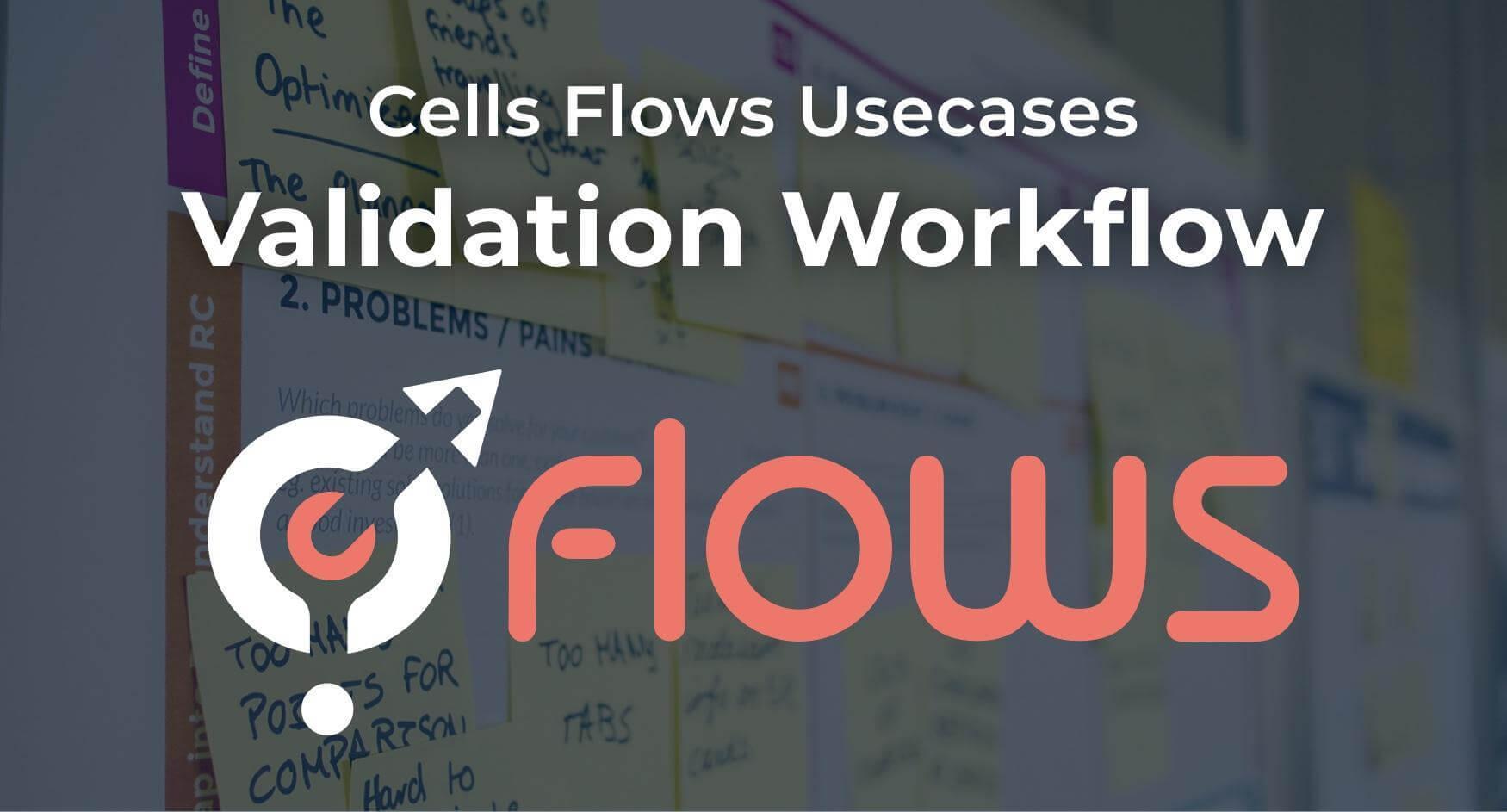With the improved metadata in Pydio Cells V3, a new world of searchability and control is opened up. In this post, we’ll take a look at one use case that is so compelling (and widely requested) that we decided to build a preset workflow and ship it with the product.
With this new structure, metadata can be fine-tuned to restrict visibility/publishing permissions to any specific roles or users. By combining these new capabilities with our powerful Cells Flows workflow engine, we (and you) can now build high-impact automations that fit your business needs in minutes.
The use case we’ll discuss here is a flexible “Validation Workflow” that can be easily customized to work across a wide range of complex scenarios.
The Validation/Approval Use Case
In this scenario, your users fall into two categories:
-
Writers produce content (such as word docs, PDFs, or Images)
-
Reviewers must proof-read and approve these documents before publication or sharing with partners or customers
At the simplest level, validation can be basic attaching specific preset values in the metadata to reflect its status as Pending, In-Review, Approved, or Rejected.
That takes care of the status part of the equation, but to be a true workflow, the automation has to include notifications to alert reviewers and writers when a status has changed and reminders to make sure the documents move from Pending to Approved or Rejected.
Associated Roles and Metadata
In Pydio Cells V3, this workflow is included at installation, automatically inserting specific metadata and roles at job creation. The workflow automatically creates the “reviewer” role, as well as the following metadata namespaces:
-
usermeta-validation: a select box with preset values for describing the document validation status. It comes preset to Pending when a new doc is created inside a specific folder (or when a doc is modified).
=> This meta can be read by all users, and modified only by administrators or users with the “reviewer” role.
-
usermeta-created by: a basic text field automatically populated with the creator of the document (typically the “writer” username).
=> This meta can only be read and modified by admins and reviewers
-
usermeta-validation-changed: a date field automatically refreshed at each validation status modification.
=> This meta can only be read and modified by admins and reviewers
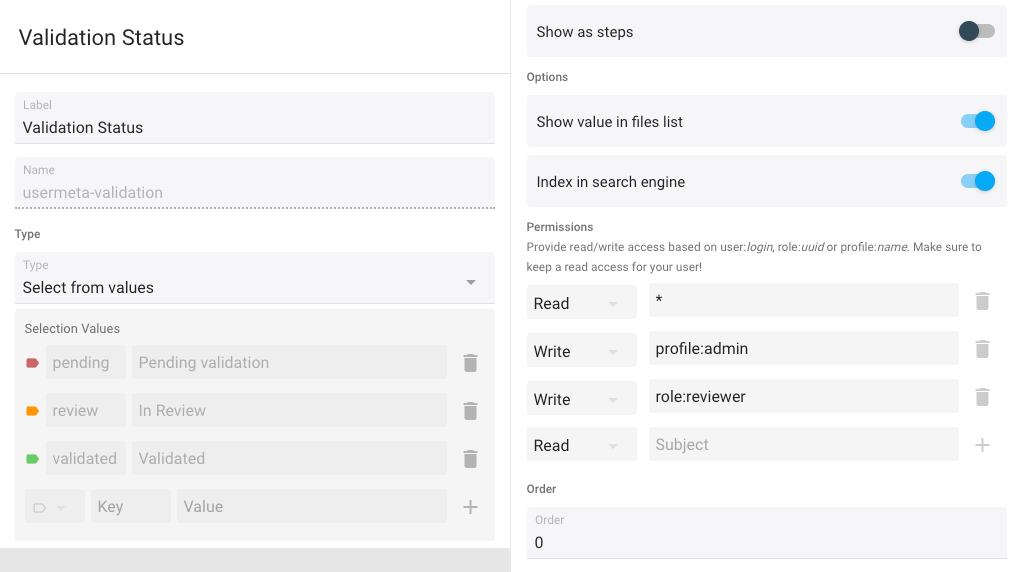
You can see the specific rules generated for restricting metadata changes by opening them in the Cells Console > Metadata Panel. Below is an example with the usermeta-validation namespace. Notice the advanced permissions that define how all Users (“*”) are allowed to read the value, while only Administrators (“profile: admin”) and Reviewers (“role: reviewer”) are allowed to write that value.
Validation Workflow
With the resources created as indicated above, your validation workflow will work as follows:
- At file creation (top first branch), new files are tagged as “Pending, and an internal notification is sent to users assigned the Reviewer role that a new file needs to be validated.
-
When a Reviewer updates the status (second branch), an internal notification is sent to the original writer that his/her file is now under review. The “validation-status-changed” date metadata is updated at the same time (see below).
-
On a regular basis (third branch), the system crawls all documents looking for docs with a Pending status and a “status-changed” date older than the specified duration (likely docs forgotten by reviewers!). The automation then directly emails reminder notifications to the reviewers.
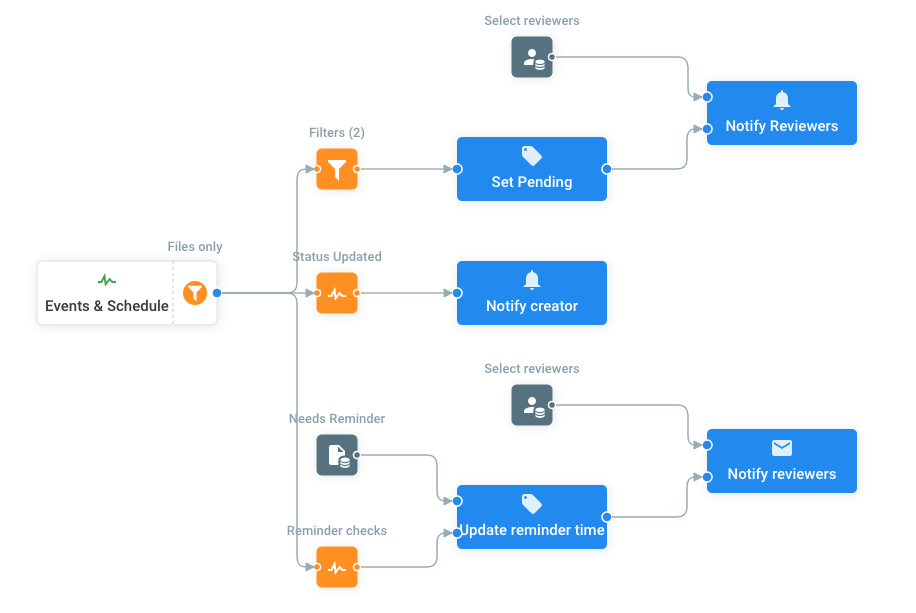
This is a vanilla implementation, and can be edited or made more complex to fit your business needs! You could, for example, add more status states to the metadata list and more branches to react differently depending on the status; create additional roles to have a multi-level validation; or alert specific super-users when documents are left in the Pending state for too long… It’s up to your creativity, and thanks to Cells Flows’ easy drag’n’drop interface, the sky's the limit!
Happy coding :-)