Pydio Cells Makes Safe Collaboration Easy

We’ve all been in a video call where team members need to share documents with partners, collaborators or even just folks in another department and instead of using your company’s secure document platform, they end up downloading and emailing a doc, creating a link on a file transfer platform like WeTranfer or Dropbox, or even creating a Google Doc to get around the complexities and restrictions of their in-house platform.
What the experts say
Intuitive design isn’t just preferred—it’s essential for success in digital products. According to digital adoption specialists Whatfix, 80% of product features often go underutilized because users struggle with complex interfaces, highlighting the importance of simplicity in feature design to ensure better engagement and adoption.
Hot Take: If your secure document sharing and collaboration platform isn’t dead easy for end users, they’ll find other ways to share documents. Complexity = Low Uptake.
Key Takeaway: Your sharing and collaboration tool has to be as easy, capable and intuitive for end users as non-secure platforms.
Pydio Cells Is Simple and Easy for End Users Without Compromising on Security
Like any highly secure platform, Cells does take some effort at deployment for admin staff to set up all the security controls and make sure they reflect the way your organization wants to manage, share and collaborate on documents.
But, once the initial configuration is done, Cells is as easy to use and capable (sometimes even more capable) than even the most widely used SaaS platforms.
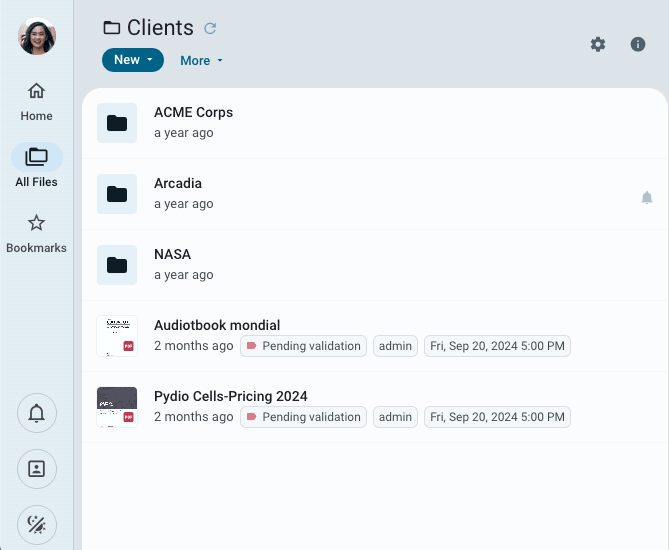
How Can Pydio Help?
Cells was designed from the ground up with user experience in mind. And over its multiple versions, that preoccupation with making sure that new features don’t add new complexity has been front and center. Here are some of the key characteristics that make Cells a platform your teams will love to use every day.
-
With Cells, there is a near-zero learning curve for end-users. No need for specialized training or onboarding. Just log in and get to work
-
Speaking of logging in, Cells supports a wide range of IAM solutions that take the complexity out of the end-user login
-
Material Design interfaces in all apps use a standard, modern application vocabulary that users understand at a glance
-
Enables users to share and collaborate on nearly any file type in real-time. No more “Oh, I can’t share a .XXX file”
-
Pydio allows users to share huge files (up to 5 TB), and tons of them
TL;DR: Using your sharing and collaboration platform has to be easier than not using it.
If Simple and Easy Count for Your Organization, Take a Look at Pydio
We all know if a tool isn’t user-friendly, people will find workarounds—often risking security in the process. With Pydio, your team gets the best of both worlds: top-notch security and a near-zero learning curve. Whether it’s sharing massive files or collaborating on complex projects, Pydio keeps it simple without compromising safety. So, if simplicity and security matter to your organization, it’s time to check out Pydio!
For more information, visit Pydio Cells.
Need to Balance Ease-of-Use with Security? Pydio Cells Can Help.
If your organization is serious about secure document sharing and collaboration you need to check out Pydio Cells. Cells was developed specifically to help enterprises balance the need to collaborate effectively with the need to keep data secure.
With robust admin controls, advanced automation capabilities, and a seamless, intuitive end-user experience Pydio is the right choice for organizations looking to balance performance and security without compromising on either. Try Cells live for yourself. Or click on the button below to talk to a Pydio document sharing specialist.