Pydio Cells 1.2.0 - Major Upgrade
Focused on performances and security, Pydio Cells 1.2 finally says goodbye to PHP and provides new features for securing accesses and controls. The most streamlined product we ever released.
Goodbye PHP!
Served directly by a dedicated Golang Microservice, Cells web interface now feels more responsive than ever. With an average X5 time gained on each request, the real-time update of data through websocket, and long-running tasks sent to background in the server scheduler, users can focus on their work and handle their files and documents as if they were locally available.
The mobile applications that were previously communicating with the PHP layer have been adapted as well to speak native Cells Rest APIs, gaining speed as well. Updates are available on the iOS and Play stores.
Removing the external dependency to a php daemon has also greatly simplified installation of Pydio Cells on any server. Download the binary, set up an SQL database and you are ready to go!
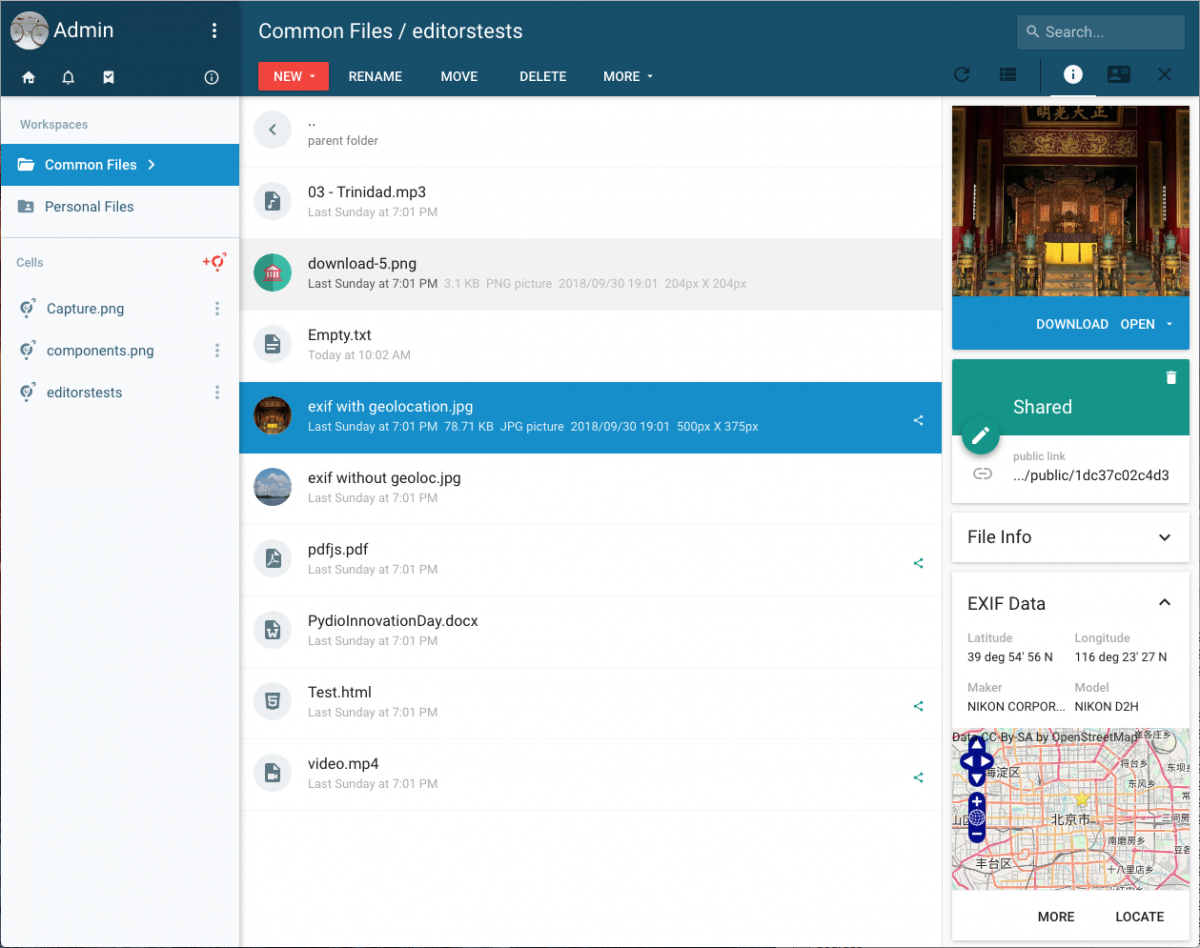
Cells Enterprise: security by design
Giving your users the ability to collaborate together and to share documents with external partners comes with a high responsibility in term of access controls and audits.
Along with the existing security policies and role-based ACLs, Pydio Cells Enterprise introduces new features for securing accesses to the application:
-
Multi-Factor Authentication can be enabled by users, using a one-time code (Google Authenticator) or a physical dongle (Yubikey).
-
An IP Ban service will automatically ban IPs attacking the service with brute-force login (includes white list / black list)
-
Securing your communication on HTTPS is critical, and Cells now support automatic SSL Certificate provisioning using Let’s Encrypt (available in Home Edition as well).
Regarding compliance, the Disclaimer plugin has been improved, and versioning is now coupled with an intelligent Recycle Bin management.
A beautiful user experience
On top of the massive performance gain, many screens of the interface were polished to provide the user with a gorgeous experience: noticeably, embedded viewers (image diaporama, PDF viewer, text editor, etc.) as well as “public links” layouts were entirely reworked to maximize screen space usage.
The Administration Console was also streamlined for better readability: hiding “advanced” parameters by default makes it easier for the first usage, a dedicated search engine allow the admin to more easily find its way through the numerous configurations, and many other UX improvements were applied (role editor, top bar, etc).
Internationalization crowd-sourcing (i18n)
i18n libraries formats were harmonized between backend and frontend, and are now publicly available on CrowdIn for the community to easily contribute to translations. See https://crowdin.com/project/pydio-cells
Upgrade is done either by using the in-app update tool (make sure to use the Stable channel) or by downloading and replacing binary. Necessary migrations will be applied on next restart.
Need to Balance Ease-of-Use with Security? Pydio Cells Can Help.
If your organization is serious about secure document sharing and collaboration you need to check out Pydio Cells. Cells was developed specifically to help enterprises balance the need to collaborate effectively with the need to keep data secure.
With robust admin controls, advanced automation capabilities, and a seamless, intuitive end-user experience Pydio is the right choice for organizations looking to balance performance and security without compromising on either. Try Cells live for yourself. Or click on the button below to talk to a Pydio document sharing specialist.