Install static binaries
These instructions will get you started quickly with Cells binaries. Apply commands similary on either cells of cells-enterprise binary.
Get your database access information (see Requirements). Login as non-root user.
Download the binary for your server architecture. Make it executable:
$ chmod +x ./cellsConfigure Cells using web or command line installer (see below):
$ ./cells configureStart Cells. Web installer restarts automatically, otherwise use:
$ ./cells startOpen your web browser at https://localhost:8080
(or https://[server ip or domain]:8080).
Installation modes
Web Installer
If your machine is local or web accessible, a temporary web server will start on TCP port [:8080], providing a wizard for configuring basic settings.
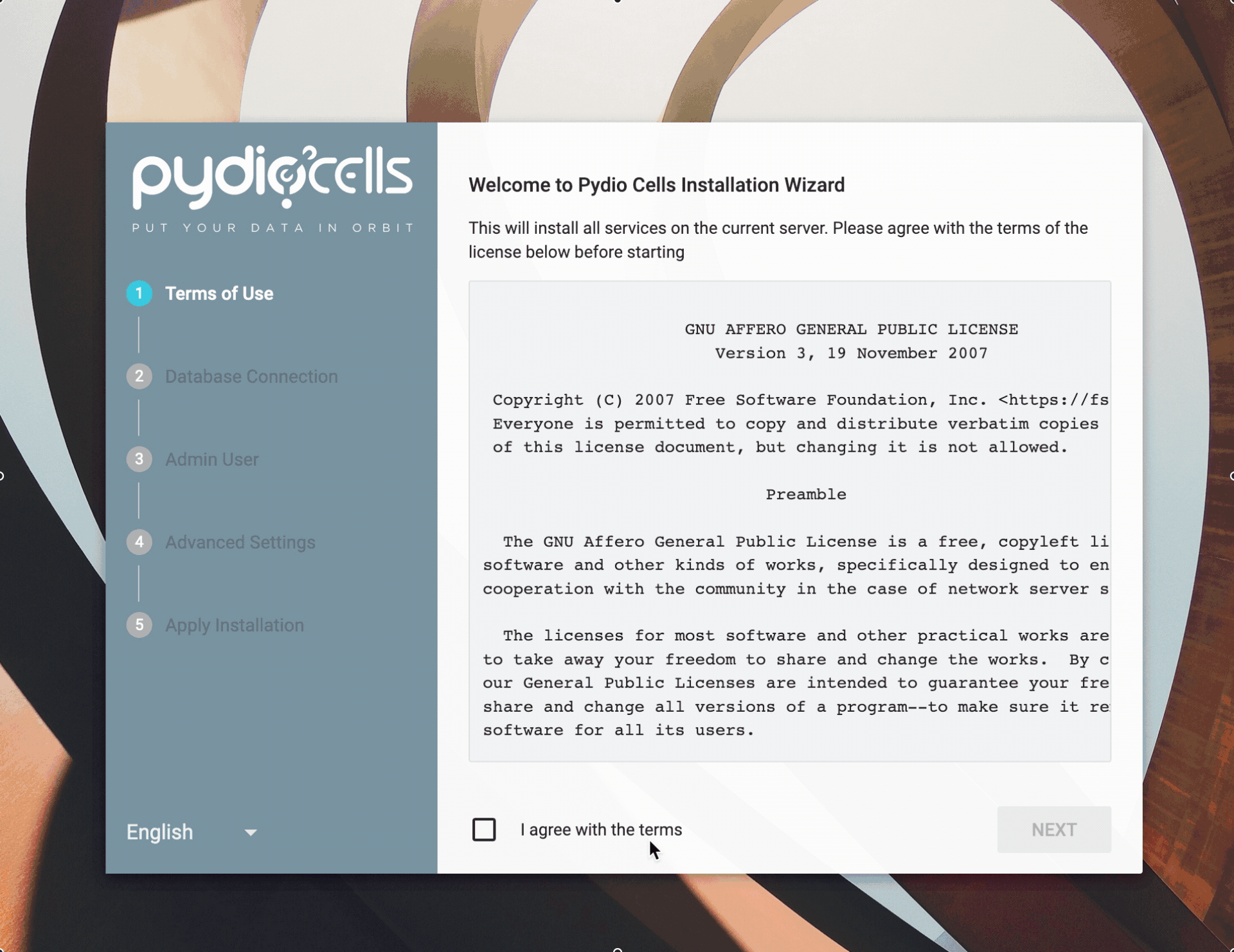
After it completes, the server restarts automatically and you are good to go.
Command line Installer
If you would rather use a shell, you can perform the same steps using command-line (cli) prompts.

Installation Troubleshooting
Cannot access to web interface
Make sure the Cells binding port is properly open for TCP connections in your firewall or equivalent (e.g. Security Group in Amazon AWS). Default port is 8080 (or another available http-alt port like 8008, 8081, ...).
Check the logs to verify which port to open:
2021-01-27T11:17:00.248+0100 INFO Activating privacy features... done.
2021-01-27T11:17:00.278+0100 INFO https://0.0.0.0:8080
SQL Errors
After start, you see a bunch of errors starting with: ERROR pydio.grpc.meta Failed to init DB provider {"error": "Error 1071: Specified key was too long; max key length is 767 bytes handling data_meta_0.1.sql"}.
You might have an unsupported version of the mysql server: you should use MySQL server version 5.7 or higher or MariaDB version 10.3 or higher.
GLIBC [Linux]
You see this error: /lib/x86_64-linux-gnu/libc.so.6: version 'GLIBC_2.14' not found
The version of libc6 is outdated. Run these commands to upgrade it.
sudo apt-get update
sudo apt-get install libc6
SELinux [CentOS]
The main application page in your browser displays the following error: Access denied.
Ensure you have modified SELinux to be disabled or running in permissive mode. To temporary disable SELinux: sudo setenforce 0.
You can also permanently disable SELinux in /etc/selinux/config.