[Ent] Email Templates
In this chapter, we have a look at the mailing system integrated to Pydio Cells and guide you through template customization.
[Enterprise Edition] Custom templates for mailer
With the Enterprise Edition there are 3 additional options that will allow you to change the mailer template:
- Change the Logo
- Change the Application Name
- Change the Footer (Usually copyrights)
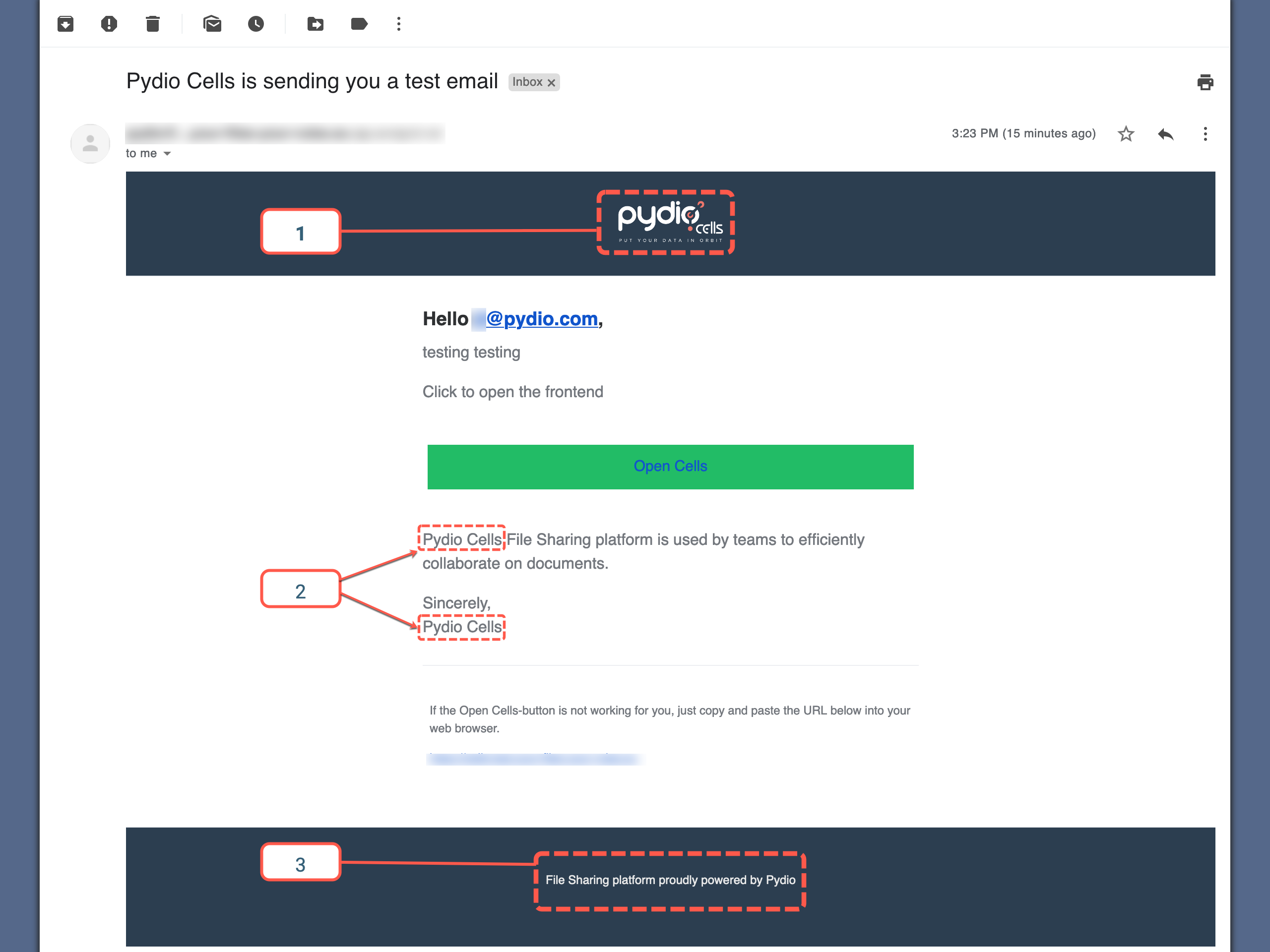
Refer to the numbers on the screenshot for the list below
To modify the Logo you must go to Advanced Settings > UI Customization and modify Emails Template Logo with an url pointing to an image directly, for instance
http://domain/image.png.To modify the application name go to Application Core > Main Options and change the Application Title setting.
To modify the footer (bottom text) go to Advanced Settings > UI Customization and modify Emails Template Footer.
By the Way the test mail will not display the message
Back to top