Purge Activities / Notifications
Activities model
In Pydio Cells, activities are designed as a generic concept following social network feeds model : an Object can receive activities from external events in its "inbox" and has its own self-triggered events exposed in its "outbox". This can model be compared to the social network feeds represented by a user "story" (outbox) and his/her wall ("inbox').
In Cells it is applied in different contexts:
Users "inboxes" represent the notifications received when watching a file or folder for modifications.
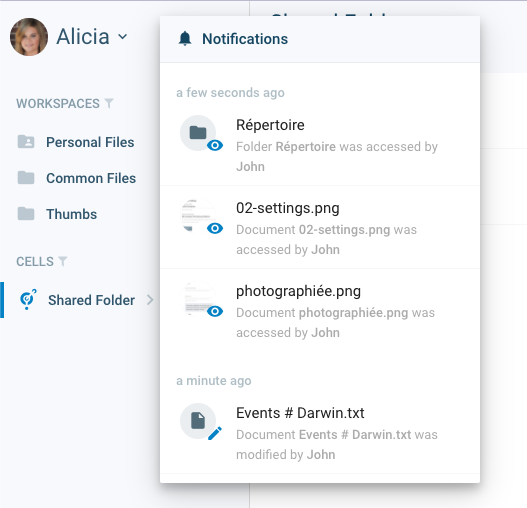
Nodes (files/folders) "outboxes" registers all activities of a given node and all its children.
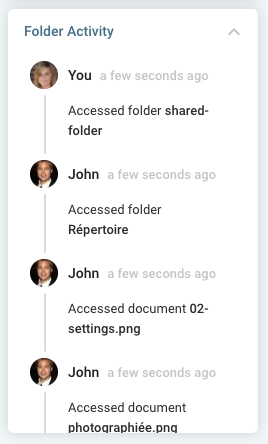
These activities are stored in the Activity Stream 2.0 format inside a onfile database. By default, these activities are kept forever, leading the on-file Bolt Database to grow, and eventually consume a lot of RAM. These activites are not used for Audit logs, and thus can be safely purged after a while.
[Ent] Purging Users Notifications with Scheduler/Cells Flows
Starting with Cells v3, a default job is inserted at startup for purging activities based on specific parameters. It is disabled by default, you can enable it and either run manually or setup a scheduler for automated run.
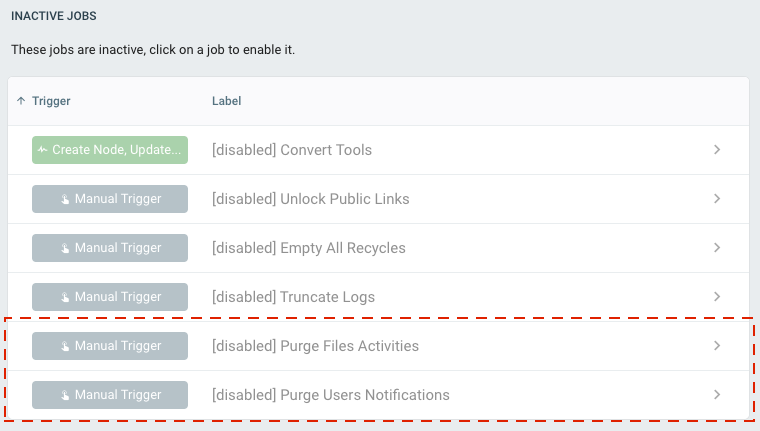
"Purge Users Notifications" job has the following parameters:
| Parameters | Description | Default |
|---|---|---|
| KeepAtLeast | Minimum number of activities to keep for each file or folder, starting from the most recent ones. | 1 |
| KeepLast | Maximum number of activities to keep for each file or folder (removing the oldest ones | 10 |
| UpdatedDays | Purge activities recorder before a specific date (today minus the number of days. | 30days |
As explained above, this job applies to the "users' inboxes". After a purge, the activity database is entirely cloned and re-indexed for a better defragmentation.
[Ent] Purging Files/Folders Activities using Scheduler/Cells Flows
Similarly to the "Purge Users Notifications", a "Purge Files Activities" job is available for automated run, with the same parameters. It is applied to the "nodes' outboxes".
Using Command-Line
For home users or for more options, it is possible to manually trigger an operation similar to the scheduler jobs by using the clean activities command.
Usage:
./cells admin clean activities [flags]
Flags:
-a, --admin string Provide login of the administrator user
-b, --box string Either inbox (notifications received) or outbox (user activity / file activity) (default "outbox")
--clear After DB compaction, remove original file, otherwise keep it as a backup
--compact Trigger DB compaction by copying boltDB into a new file (default true)
--db string Point directly to a DB file to perform the purge offline
-h, --help help for activities
--max int Clear by keeping a maximum number of records inside each box
--min int Keep at least N, 0 for clearing all records (default 1)
-o, --owner string Specific user or node ID, or all (default "*")
--timeout string Set a longer timeout if there are tons of activities to purge (duration) (default "6h")
-t, --type string Activity type, one of 'nodes' or 'users' (default "nodes")
--updated string Clear by keeping all records updated before a given date. Use golang duration, e.g. '3d' will keep all records updated
You can find here the notions explained above : type is one of "nodes" or "users", box is one of "inbox" or "outbox". Other criteria for purging activities are similar to the jobs parameters.
An interesting flag is the --db allowing to directly point to a database file. This allows applying the purge operation offline. This must be done with Cells service stopped, and can be applied to the {CELLS_WORKING_DIR}/services/pydio.grpc.activity/activities.db file.