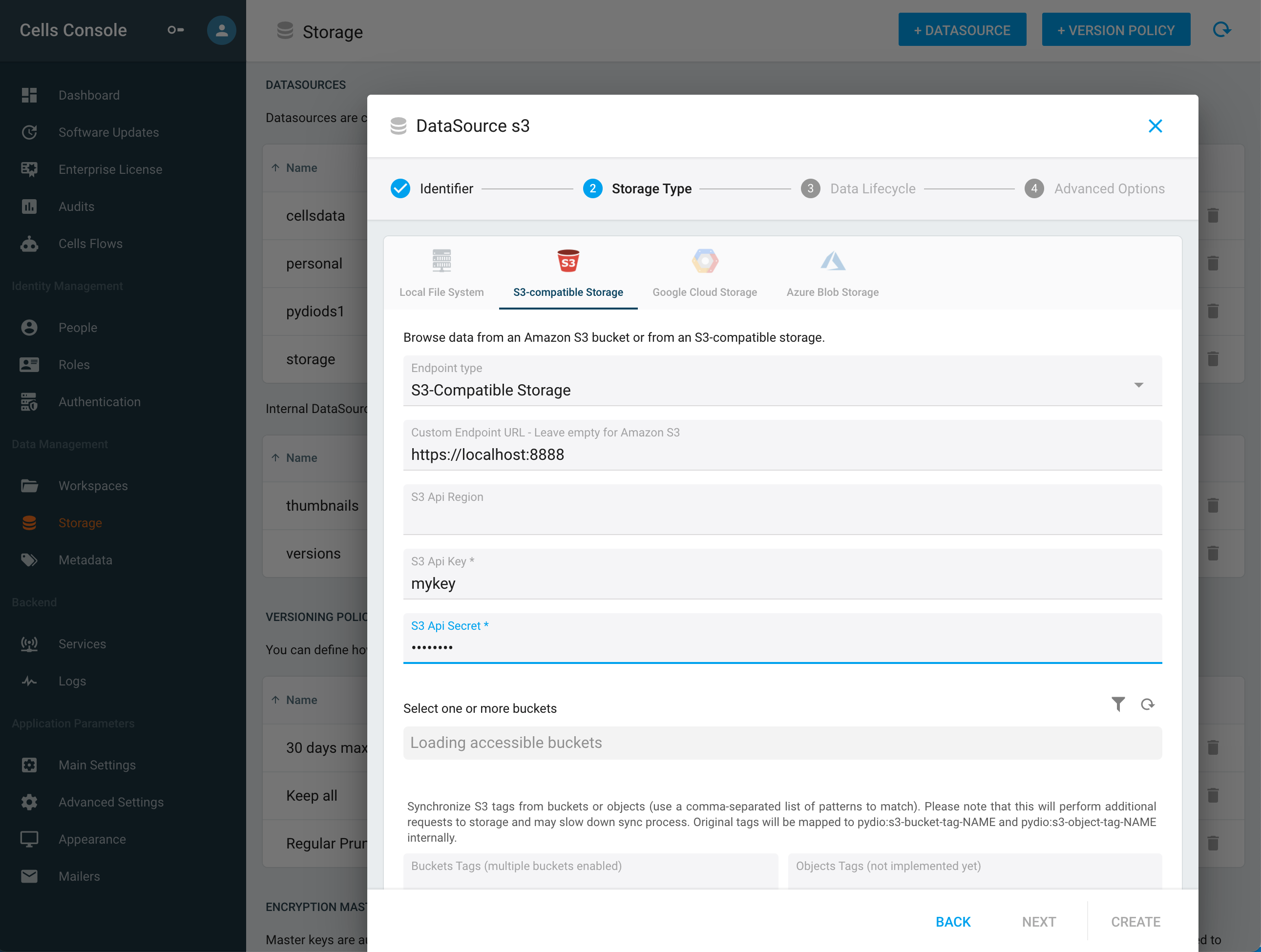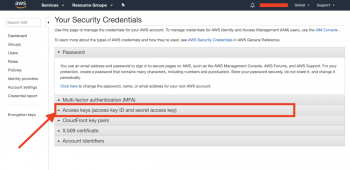S3 Compatible Storage
This connector allows using a remote S3-compliant storage as datasource for Pydio Cells, for instance you can connect your cells to a minio storage.
Under the hood, an object service is started in Gateway mode using the Api KEY/SECRET that you will provide.
We provide you with 2 examples of connections with S3 storages, you can use them to understand how the datasources interact with the S3 connectors.
Connect with Amazon S3 Storage
To connect your datasource to your S3 bucket you need to authenticate the S3 storage using credentials which are composed of an accessKey and a secretKey, in your amazon s3 instance they match as the following,
- S3 Api key:
access key id - S3 Api secret:
secret access key
you can get them on your amazon aws account, here is a piece of documentation from the amazon doc that will point you to the right place, https://aws.amazon.com/blogs/security/wheres-my-secret-access-key/.
then once you have all of the information and assuming that you have already created your bucket, these are the mandatory fields to get your datasource to work:
- S3 Api key: the
access key idthat you retrieve as explained above - S3 Api secret: the
secret access keythat you retrieve as explained above - Buckets: Once you have provided a Valid Key and Secret you will see appear a list of the buckets that you have access to and can select them by clicking or with a regular expression.
You can notice that we used a regex to select only the buckets starting with cells
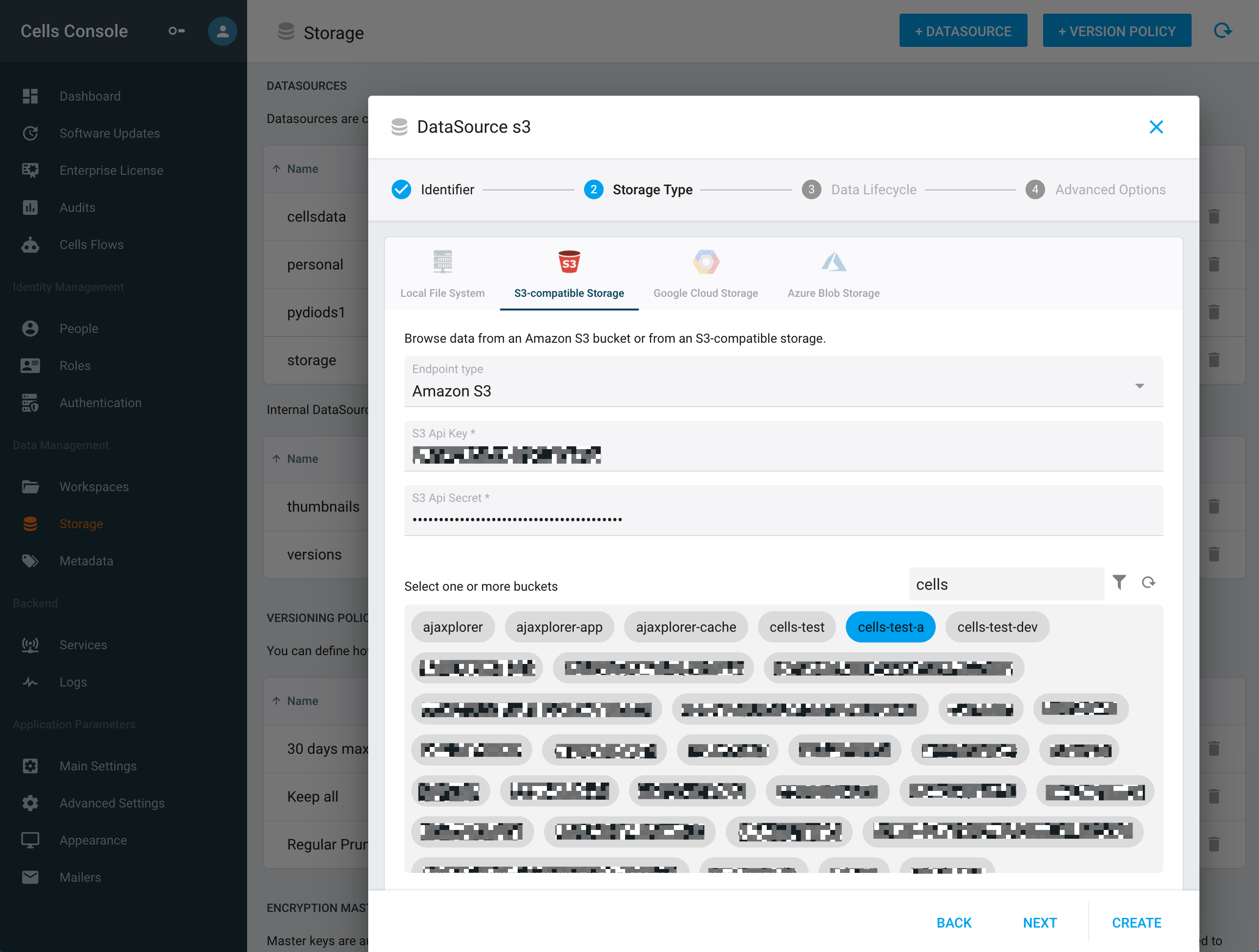
Connect with Minio Storage
To connect with a minio storage, you need to retrieve your minio server AccessKey and SecretKey ( there is many ways for that, you can also define them yourself), the details can be found inside minio's documentation.
Then you will need to fill the fields as the following:
- S3 Api Key: the
accessKeythat you retrieved as explained above. - S3 Api Secret: the
secretKeythat you retrieved as explained above. - Custom Endpoint: is the address where your Minio server is running, usually
<address>:9000, for instancehttp://192.168.0.116:9000. - S3 Api Region: you can leave this empty
- Buckets: Once you have provided valid parameters for the previous fields you will see appear a list of buckets that you have access to and can select them by clicking or with a regular expression.