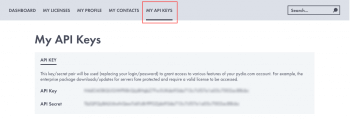[ED] Debian/Ubuntu Systems
Get your API Credentials
Our Enterprise Repositories are password-protected via API Key and API Secret. You can find them in your Pydio.com Account, under the "My API Keys" menu:
Debian 9 (stretch)
Configure the pydio repository
# Pydio Community & Enterprise repositories
echo "deb https://download.pydio.com/pub/linux/debian/ stretch main" > /etc/apt/sources.list.d/pydio.list
echo "deb https://API_KEY:API_SECRET@download.pydio.com/auth/linux/debian/ stretch main" >> /etc/apt/sources.list.d/pydio.list
wget -qO - https://download.pydio.com/pub/linux/debian/key/pubkey | sudo apt-key add -
Now update all repositories, with https support if not already installed
sudo apt-get install apt-transport-https
sudo apt-get update
And finally install pydio
sudo apt-get install pydio
sudo apt-get install pydio-all
sudo apt-get install pydio-enterprise
sudo apt-get install php-xml
Debian 8 (jessie)
Configure the pydio repository
# Pydio Community & Enterprise repositories
echo "deb https://download.pydio.com/pub/linux/debian/ jessie-backports main" > /etc/apt/sources.list.d/pydio.list
echo "deb https://API_KEY:API_SECRET@download.pydio.com/auth/linux/debian/ jessie-backports main" >> /etc/apt/sources.list.d/pydio.list
wget -qO - https://download.pydio.com/pub/linux/debian/key/pubkey | sudo apt-key add -
Now update all repositories, with https support if not already installed
sudo apt-get install apt-transport-https
sudo apt-get update
And finally install pydio
sudo apt-get install pydio
sudo apt-get install pydio-all
sudo apt-get install pydio-enterprise
sudo apt-get install php-xml
Debian 7 (wheezy)
Ensure that wheezy-backports repositories are enabled in /etc/apt/sources.list :
deb http://httpredir.debian.org/debian wheezy-backports main
deb-src http://httpredir.debian.org/debian wheezy-backports main
Configure the pydio repository as well as its dependencies
# DotDeb
echo "deb http://packages.dotdeb.org wheezy-php56 all" > /etc/apt/sources.list.d/dotdeb.list
echo "deb-src http://packages.dotdeb.org wheezy-php56 all" >> /etc/apt/sources.list.d/dotdeb.list
wget -qO - http://www.dotdeb.org/dotdeb.gpg | sudo apt-key add -
# Pydio Community & Enterprise repositories
echo "deb https://download.pydio.com/pub/linux/debian/ wheezy-backports main" > /etc/apt/sources.list.d/pydio.list
echo "deb https://API_KEY:API_SECRET@download.pydio.com/auth/linux/debian/ wheezy-backports main" >> /etc/apt/sources.list.d/pydio.list
wget -qO - https://download.pydio.com/pub/linux/debian/key/pubkey | sudo apt-key add -
Now update all repositories, with https support if not already installed
sudo apt-get install apt-transport-https debian-keyring debian-archive-keyring
sudo apt-get update
And finally install pydio
sudo apt-get install pydio
sudo apt-get install pydio-all
sudo apt-get install pydio-enterprise
Ubuntu 17.10 (artful)
First, configure the pydio repositories
echo "deb https://download.pydio.com/pub/linux/debian/ artful main" > /etc/apt/sources.list.d/pydio.list
echo "deb https://API_KEY:API_SECRET@download.pydio.com/auth/linux/debian/ artful main" >> /etc/apt/sources.list.d/pydio.list
wget -qO - https://download.pydio.com/pub/linux/debian/key/pubkey | sudo apt-key add -
sudo apt-get update
Now install pydio
sudo apt-get install pydio
sudo apt-get install pydio-all
sudo apt-get install pydio-enterprise
sudo apt-get install php-xml
Ubuntu 17.04 (zesty)
First, configure the pydio repositories
echo "deb https://download.pydio.com/pub/linux/debian/ zesty main" > /etc/apt/sources.list.d/pydio.list
echo "deb https://API_KEY:API_SECRET@download.pydio.com/auth/linux/debian/ zesty main" >> /etc/apt/sources.list.d/pydio.list
wget -qO - https://download.pydio.com/pub/linux/debian/key/pubkey | sudo apt-key add -
sudo apt-get update
Now install pydio
sudo apt-get install pydio
sudo apt-get install pydio-all
sudo apt-get install pydio-enterprise
sudo apt-get install php-xml
Ubuntu 16.04 (xenial)
First, configure the pydio repositories
echo "deb https://download.pydio.com/pub/linux/debian/ xenial main" > /etc/apt/sources.list.d/pydio.list
echo "deb https://API_KEY:API_SECRET@download.pydio.com/auth/linux/debian/ xenial main" >> /etc/apt/sources.list.d/pydio.list
wget -qO - https://download.pydio.com/pub/linux/debian/key/pubkey | sudo apt-key add -
sudo apt-get update
Now install pydio
sudo apt-get install pydio
sudo apt-get install pydio-all
sudo apt-get install pydio-enterprise
sudo apt-get install php-xml
Ubuntu 14.04 (trusty)
Stop apache if it is running
sudo service apache2 stop
Install the main PPA for PHP
sudo apt-get install -yq software-properties-common
sudo add-apt-repository ppa:ondrej/php
sudo apt-get update
Configure the pydio repositories
echo "deb https://download.pydio.com/pub/linux/debian/ trusty main" > /etc/apt/sources.list.d/pydio.list
echo "deb https://API_KEY:API_SECRET@download.pydio.com/auth/linux/debian/ trusty main" >> /etc/apt/sources.list.d/pydio.list
wget -qO - https://download.pydio.com/pub/linux/debian/key/pubkey | sudo apt-key add -
sudo apt-get update
Now, install pydio
sudo apt-get install pydio
sudo apt-get install pydio-all
sudo apt-get install pydio-enterprise
Enable the correct apache php module - Note that by default, php5 is installed on Ubuntu 14.04, so these instructions are enabling the php5 module version that Pydio is compatible with. If you have already installed php7 or are in the process of setting up php7, then you can invert the parameters :
a2enmod php5
a2dismod php7.0
Restart apache
sudo service apache2 restart
UPGRADING FROM PREVIOUS VERSION
Update Database
In version 8, the migration to the latest version of the database is done automatically when first opening Pydio.
In case of a problem during the migration, you still have the possibility to run the database upgrade scripts yourself :
Get the scripts and apply it to your DB as follow:
wget https://raw.githubusercontent.com/pydio/pydio-core/develop/dist/php/8.0.0.mysql
mysql -u DB_USER -p DB_NAME < 8.0.0.mysql
Select the correct db type if it's not mysql (8.0.0.pgsql, 8.0.0.sqlite)
Run each upgrade script, starting from your current version to the last. The list of files can be found here:
https://github.com/pydio/pydio-core/tree/develop/dist/php
[Debian 7] Manually update Apache configuration
During upgrade, package manager may not have updated the apache configuration. Look inside /etc/apache2/conf.d/, you must see a symbolic link from pydio.conf to /etc/pydio/apache2.2.conf. Unlink and replace the symlink with /etc/pydio/apache2.conf.
You can test that a shared link (https://yourserver/pydio/public/linkHash) is working.
After that step, you should be able to access pydio through your browser: http://YOUR_IP_ADDRESS/pydio/
Back to top