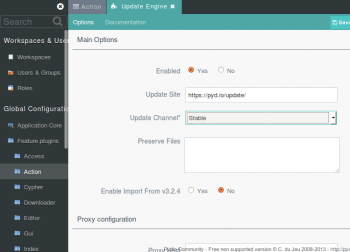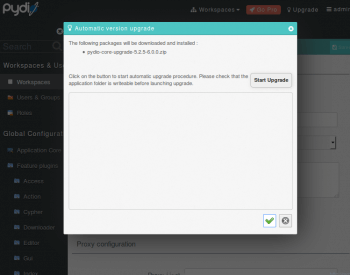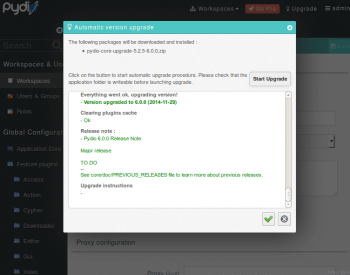Upgrading from previous version
WARNING
This documentation is for Pydio 8 (PHP). Time to move to Pydio Cells!
In-App upgrade from Pydio 6
Upgrade is automatic from within the app for archive-based installs (zip / tar.gz). Make sure to backup the database and the files.
For update to v6 from stable version 5.2.5, please be sure that you have configured action.updater as following capture:
After saving the modification, click on upgrade button on top right bar, you can see this dialog.
Click on Start Upgrade on dialog
If there is no error reported, You can logout, refresh the page login again and experience new version
Upgrading from Pydio 6 when installed via apt/yum
If Pydio is installed via a package manager, you can use the in-app upgrade processus. You first have to update the packages, using yum / apt-get commands, then manually apply the followings steps:
- Update database
- Check /etc/bootstrap_*.php are up-to-date
- Update share.php
Upgrading from previous versions
Please read the upgrade instructions of v6 documentation.
Back to top