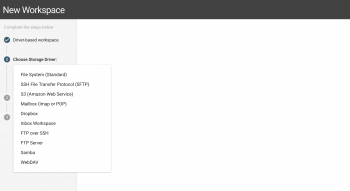Introduction
At this step, you will probably have deeply configured your Pydio installation for all the internal data stores (users, rights, preferences, etc). Now it's time fine-tune Pydio for your actual business data : your files!
One of the core concept of Pydio is the "Workspace". Basically, a workspace can be seen as a virtual drive mounted to access a set of data. In most case, a workspace will access a set of folders and files, locally or remotely via various types of protocol, but it can also be an access to other type of data, like a database content (MySQL repositories), or even the Pydio configurations themselves (Settings workspace). The way the files are accessed is defined when creating the workspace, by choosing a "Driver" to map the data.
The rights to access a given set of data for one or more users is handled at a workspace level. Thus, once you have created a workspace, you will be able to grant read and/or write access to this workspace to your users. You can assign these access individually, but you can also create Roles, a set of right access, and then assign one or more roles to your users.
In the following chapters, we will go through the major drivers used to define a workspace. But first, let's go through some common parameters you will have to set up, whatever the driver you select.
Parameters common to all drivers
Default Rights : this settings is very handy to apply automatically an access right to all users for this workspace. If you set it e.g. to "Read", all new users will by default have a Read access to this workspace. This is particularly handy when you are binding Pydio to an external users directory : when a user logs for the first time, his Pydio counterpart is created at this moment, and using default rights is a good way to assign some workspace by defaults for all users.
Description : this is now appearing as a legend in the Workspace selector.
Alias : this is automatically generated from the workspace label (like the "slugs" in Wordpress for example), and can be used as a workspace identifier for all the low-level operations : building the WebDAV server URLs, triggering an action via the Command Line, etc.
Back to top