Create SmartForm
Create a SmartForm for each new user, based on a SmartForm template.
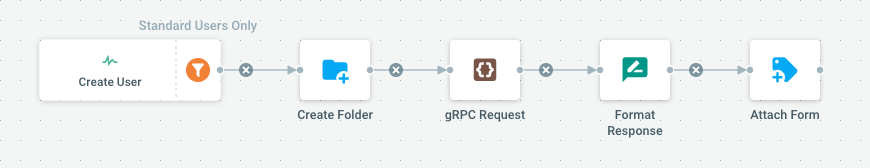
This flow can be used to automatically create a "SmartForm" when a user is created. A dedicated location is created in the user personal folder, and a SmartForm is attached to this folder.
SmartForm Definition and Templates
Creating a SmartForm is just about defining a form with a specific JSON format, and attaching this JSON to the dedicated metadata. To avoid writing the JSON from scratch, this Flow relies on a SmartForm "Template UUID" for creation, that will be loaded from the Cells generic Document Store. As such, you must have previously saved a SmartForm as a template, and use the "Copy" button inside the templates list to get the Uuid of this template. You can then use this UUID in the job's parameters.
Parameters
| Name | Type | Default | Mandatory | Description |
|---|---|---|---|---|
| FolderPath | text | personal/{{.User.Login}}/On-Boarding | true | Folder to create and that will display the form. |
| FormTemplateUuid | text | true | Form Builder template identifier. |
Trigger Type
Event-based
JSON Representation
{
"Label": "Create SmartForm",
"Owner": "pydio.system.user",
"Metadata": {
"Description": "Create a SmartForm for each new user, based on a SmartForm template",
"Icon": "mdi mdi-playlist-check",
"TplCategory": "workflow",
"Usage": "This flow can be used to automatically create a \"SmartForm\" when a user is created. A dedicated location is created in the user personal folder, and a SmartForm is attached to this folder.\n\n### SmartForm Definition and Templates\n\nCreating a SmartForm is just about defining a form with a specific JSON format, and attaching this JSON to the dedicated metadata. To avoid writing the JSON from scratch, this Flow relies on a SmartForm \"Template UUID\" for creation, that will be loaded from the Cells generic Document Store. As such, you must have previously saved a SmartForm as a template, and use the \"Copy\" button inside the templates list to get the Uuid of this template. You can then use this UUID in the job's parameters."
},
"Custom": true,
"EventNames": [
"IDM_CHANGE:USER:0"
],
"Actions": [
{
"ID": "actions.tree.mkdir",
"Parameters": {
"check_exist": "true",
"path": "{{.JobParameters.FolderPath}}"
},
"ChainedActions": [
{
"ID": "actions.cmd.rpc",
"Parameters": {
"method": "DocStore.GetDocument",
"request": "{\n\"StoreID\":\"MetaTemplates\", \n\"DocumentID\":\"{{.JobParameters.FormTemplateUuid}}\"\n}",
"service": "pydio.grpc.docstore"
},
"ChainedActions": [
{
"ID": "actions.scheduler.build-message",
"Label": "Format Response",
"Parameters": {
"ctype": "json",
"message": "{{index (.LastOutput.JsonAsValue.Map.Document.Data | jsonStringToMap) \"Meta\" | toJson}}"
},
"ChainedActions": [
{
"ID": "actions.put-meta",
"Label": "Attach Form",
"Parameters": {
"json": "{\"usermeta-cells-formbuilder\":\"{{.LastOutput.JsonBody | toString | trimQuotes}}\"}"
}
}
]
}
]
}
]
}
],
"IdmFilter": {
"Query": {
"SubQueries": [
{
"type_url": "type.googleapis.com/idm.UserSingleQuery",
"value": "aghzdGFuZGFyZA=="
}
],
"Operation": 1
},
"Label": "Standard Users Only"
},
"Parameters": [
{
"Name": "FolderPath",
"Description": "Folder to create and that will display the form.",
"Value": "personal/{{.User.Login}}/On-Boarding",
"Mandatory": true,
"Type": "text"
},
{
"Name": "FormTemplateUuid",
"Description": "Form Builder template identifier.",
"Mandatory": true,
"Type": "text"
}
]
}