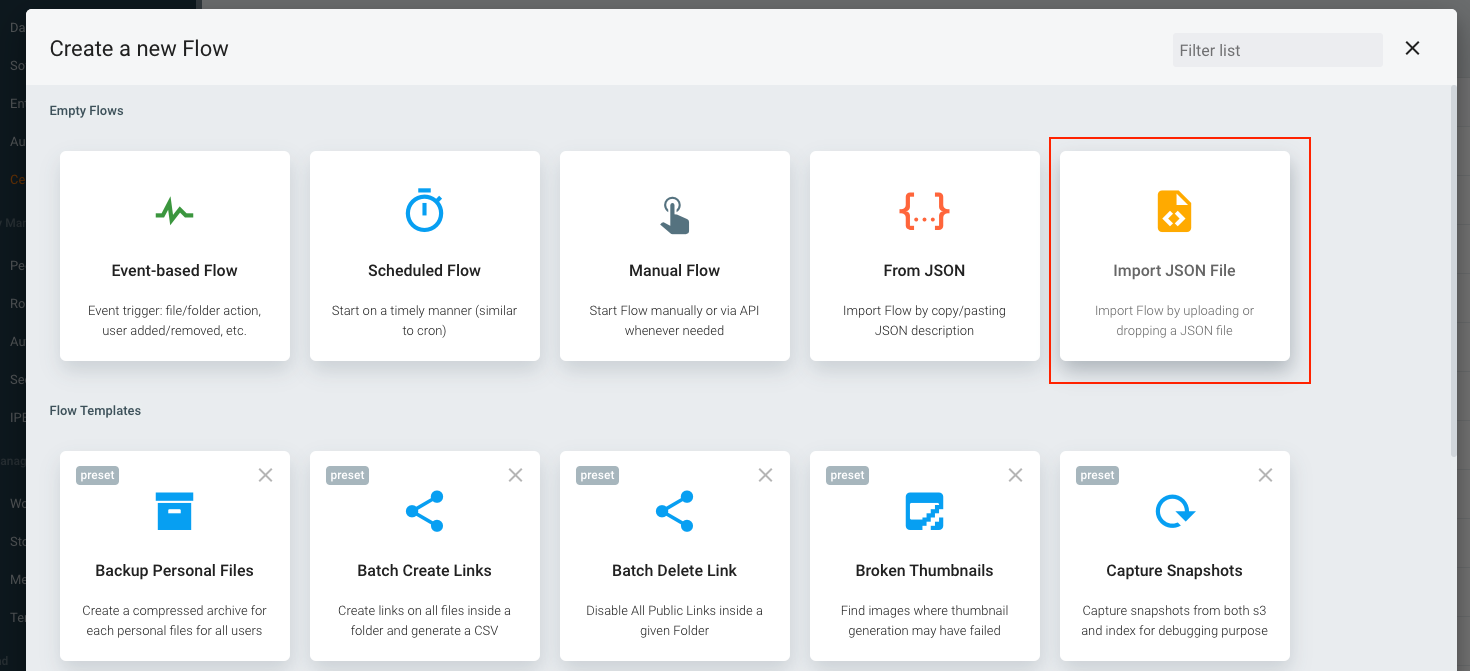Import/Export JSON File
Starting at version 4.2.6, Flows can be easily exported as JSON files for proper backup and re-use. These files can then be re-imported on a different installation.
Exporting Flow as JSON File
In Edit Mode, you can display the current JSON representation of your job.
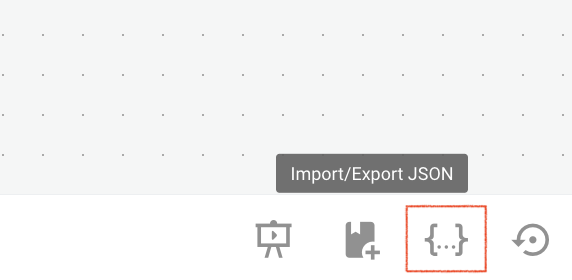
You can directly edit or copy the JSON here. Warning, modifying here is a dangerous operation, make sure to create a revision of your Flow before !
Using the "Export To File" button, you can directly save this JSON to a file on your desktop.
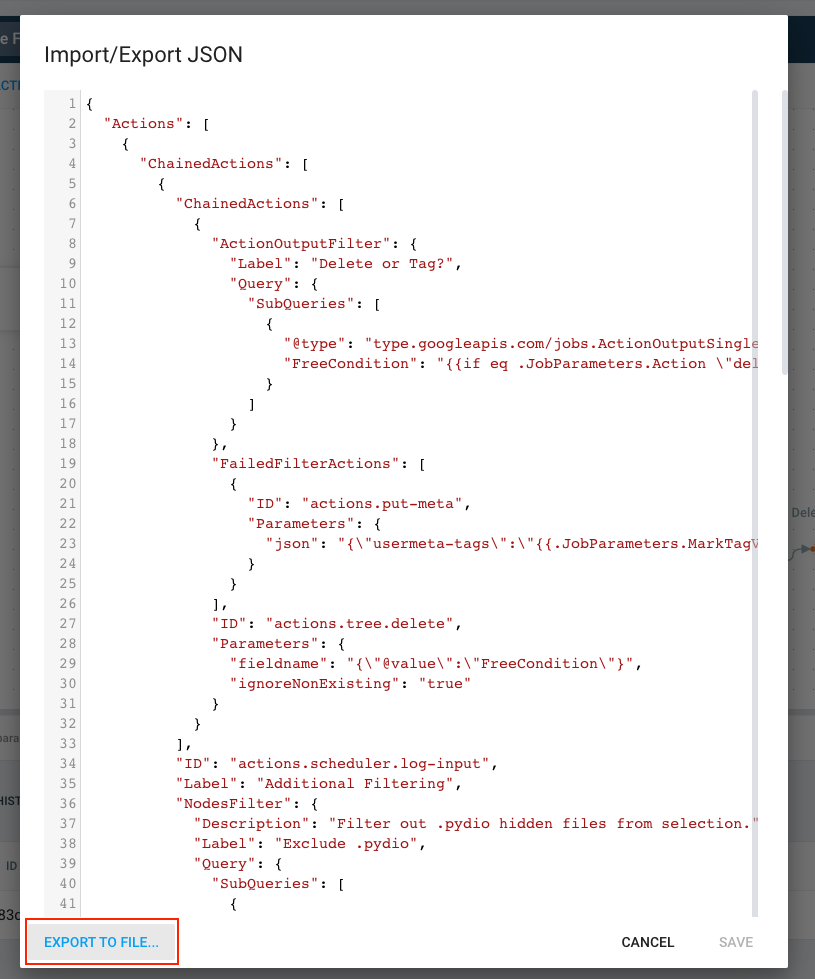
Importing a JSON File
Saved JSON flows can be directly imported by using the "Import JSON" button in the Flow creation dialog (or by simply drag-n-dropping the JSON file on this button)