Import Users (CSV)
Import users from a CSV file uploaded at a given location.
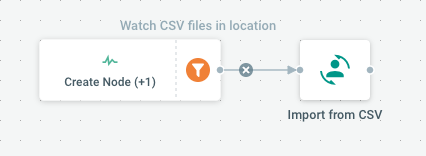
This flow allows automatic import of a CSV file containing users into Cells internal directory.
It takes a normal Cells file as input, and listen for its changes (triggers on "Create Node" or "Update Content"). That way you just have to setup a specific location in a workspace accessed by administrator to upload an updated CSV and have it parsed and imported automatically.
Parameters
| Name | Type | Default | Mandatory | Description |
|---|---|---|---|---|
| FileLocation | text | personal/admin/imports/ | true | Folder path where to watch for CSV files created or modified. |
Trigger Type
Event-based
JSON Representation
{
"Label": "Import Users (CSV)",
"Owner": "pydio.system.user",
"Metadata": {
"Description": "Import users from a CSV file uploaded at a given location",
"Icon": "mdi mdi-account-plus",
"TplCategory": "idm",
"Usage": "This flow allows automatic import of a CSV file containing users into Cells internal directory.\n\nIt takes a normal Cells file as input, and listen for its changes (triggers on \"Create Node\" or \"Update Content\"). That way you just have to setup a specific \nlocation in a workspace accessed by administrator to upload an updated CSV and have it parsed and imported automatically."
},
"Custom": true,
"EventNames": [
"NODE_CHANGE:0",
"NODE_CHANGE:3"
],
"Actions": [
{
"ID": "actions.etl.users-csv",
"Parameters": {
"attribute": "Login",
"attribute_1": "Password",
"attribute_2": "Attributes.displayName",
"attribute_3": "Attributes.email",
"comma": ";",
"comment": "#",
"csv": "Login",
"csv_1": "Password",
"csv_2": "Name",
"csv_3": "Email",
"fieldname": "{\"@value\":\"PathPrefix\"}",
"group": "",
"trimLeadingSpace": "true"
}
}
],
"NodeEventFilter": {
"Query": {
"SubQueries": [
{
"type_url": "type.googleapis.com/tree.Query",
"value": "UgNjc3Y="
},
{
"type_url": "type.googleapis.com/tree.Query",
"value": "Ch97ey5Kb2JQYXJhbWV0ZXJzLkZpbGVMb2NhdGlvbn19"
}
],
"Operation": 1
},
"Label": "Watch CSV files in location"
},
"Parameters": [
{
"Name": "FileLocation",
"Description": "Folder path where to watch for CSV files created or modified.",
"Value": "personal/admin/imports/",
"Mandatory": true,
"Type": "text"
}
]
}